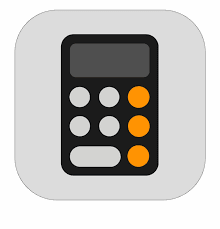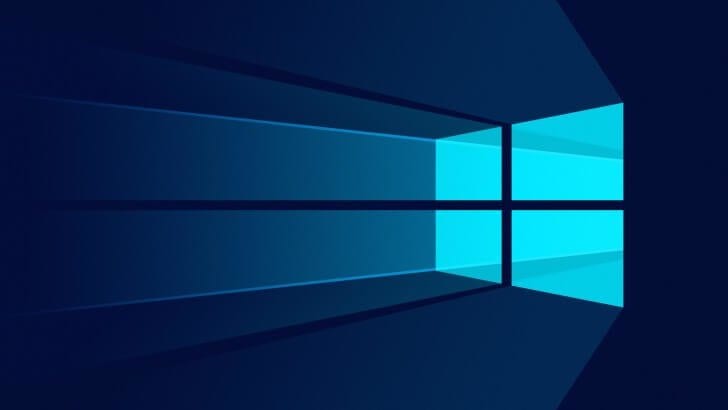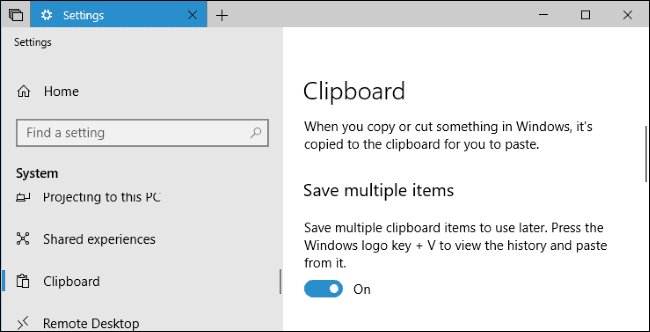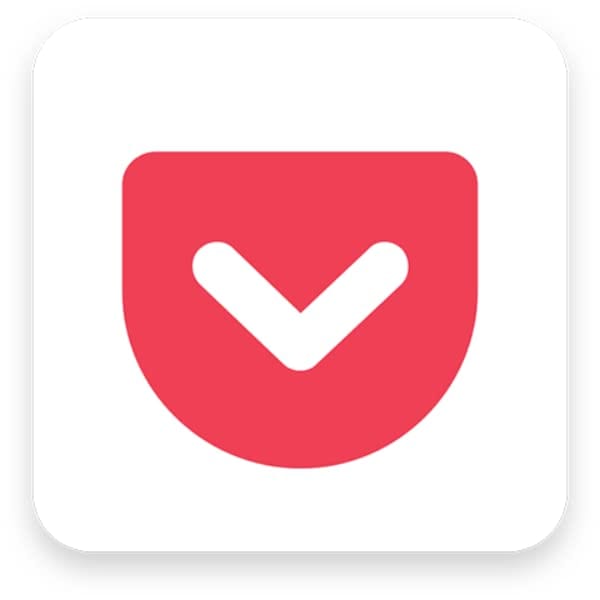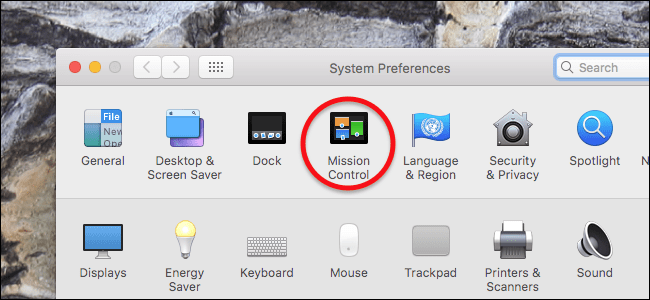Posts by Tony Rushin
QuickTip: “Find My” App on iPhone
Courtesy of: Lexi Jackson, Network 1 Sales Operations Associate It can be easy to lose track of an Apple device. Luckily, Apple provides an app that comes in handy when you lose one of those devices. The “Find My” app allows for all of you r Appleproducts to be tracked. Whether it’s your AirPods, Apple…
Read MoreTuesday Tip: Spotify Group Session!
By: Andrew Edwards Spotify, my preferred streaming service for both music and podcasts, just launched a really cool feature for its Premium listeners to use this past summer. Wouldn’t it be cool if you could listen to the same music at the same time as a friend or family member that is half-way around the…
Read MoreQuickTip: Swipe-to-Delete on iPhone Calculator
Courtesy of: Anne Marie Gourley, Sales Operations Associate If you have ever used the iPhone Calculator app, you know how easy it can be to accidentally hit one wrong key that completely throws off your calculation. This can be quite frustrating! Luckily, the Calculator app has a hidden feature that allows you to delete the…
Read MoreTuesday Tip: New Group Messaging Feature iOS 14!
By: Lexi Jackson Earlier this month, Apple released iOS 14 which includes a new Group Message reply feature for iPhone users. I personally love this feature! Group messages can be confusing when trying to figure out who a message is directed to unless the person mentions a name. However, with the new feature it is…
Read MoreQuickTip: Utilizing Your Windows 10 Timeline
Courtesy of: Andrew Edwards, Network 1 Sales Operations Associate Timeline on Windows 10 saves your recent activity, making it easier for you to resume work on a project you had been working on several days prior. Timeline is actually part of Task View. To open Task View, simply hit Windows Key + Tab. From here,…
Read MoreTuesday Tip: What To Do When Your Air Pods are Having Difficulties
By Kristen Evangelista I love my AirPods and use them all the time, especially when exercising. It gets frustrating when I am in the middle of a great work out and they just stop working, or even more frustrating, only one ear bud works. Has this ever happened to you? Here are a couple of…
Read MoreQuickTip: Clipboard History on Windows 10
Courtesy of: Andrew Edwards, Network 1 Sales Operations Associate With Clipboard History you can save up to 25 items at a time (text, HTML or images) for future copy and paste endeavors.To enable Clipboard History within Windows 10, open Windows Settings -> System -> Clipboard -> Clipboard History -> On. With Clipboard History enabled, any…
Read MoreTuesday Tip: Put it in your Pocket
By: Courtney Rose I’m often reading something on my smartphone and would rather be reading it on my laptop or don’t have time to read it in that moment and want to revisit it later. I recently discovered Pocket which allows you to save a URL so you don’t need to leave a tab open…
Read MoreQuickTip: Turn Your iPhone Space Bar into a Cursor
Courtesy of: Lexi Jackson, Network 1 Sales Operations Associate When crafting a long text message or email on your iPhone, backtracking to make revisions can typically be expected. It can be a pain to try to tap precisely on the location of the content that you want to edit. Luckily, there is a quick trick…
Read MoreTuesday Tip: iOS 14 Beta 7
By Kevin Jackman On Friday September 4, 2020, Apple release the iOS 14 beta 7. Here are some new features and fixes: I’ve personally had the iOS beta for about a week now and I’ve noticed some pretty cool changes that Apple has done with this update. The first thing I noticed with this update…
Read MoreQuickTip: Record Your Screen on Windows 10
Courtesy of: Andrew Edwards, Network 1 Sales Operations Associate Need a free, quick, and easy method for recording your screen? Windows 10 offers this feature within its Xbox Game Bar, oddly enough. To access the Game Bar, hit Windows Key + G. To toggle the Audio and Capture windows (the only two you will need),…
Read MoreTuesday Tip: Microsoft Teams – How to Work in Multiple Windows
By Richard Stokes Here’s another Microsoft Teams Tip for those that are using it more frequently for conferencing, messaging and collaboration. Credit to one of my engineers, Nick Giunta, for figuring this one out. Teams has the ability to open up a new window whenever you are engaged in a call or a meeting so…
Read MoreQuickTip: Mission Control
Courtesy of: Andrew Edwards, Network 1 Sales Operations Associate Do you or someone you know use a Mac to work from home? If so, make sure you (or they) are utilizing the Mission Control feature – it’ll make life easier. To open Mission Control, press the “F3” key, or swipe up on your track-pad with…
Read MoreTuesday Tip: Improve Your Video Conferencing Experience
By: Justin Culver Video and web conferencing tools have transformed business communications. With working remote being at an all-time high we rely on these platforms to communicate internally as well as outside the organization. There is nothing more frustrating than not being able to “unmute” yourself when it is your turn to speak, especially when…
Read More