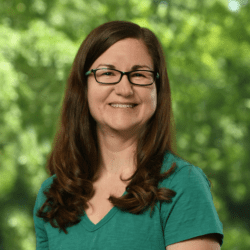Have you searched Google for something very specific, only to find all the results are less specific than you’d like? Google tries to be helpful by searching for words that are similar to the ones you specified, but they may try to help advertisers by funneling you towards things advertisers want to sell you. I’ll try an easy trick: I’ll put ” “ around words to search for exact phrases, or use – to exclude certain results. If I don’t get the exact results I want after that, I’ll use the Verbatim option. It isn’t new but it’s become important recently, given the ever-broadening adjustments Google makes to our search queries.
Have you searched Google for something very specific, only to find all the results are less specific than you’d like? Google tries to be helpful by searching for words that are similar to the ones you specified, but they may try to help advertisers by funneling you towards things advertisers want to sell you. I’ll try an easy trick: I’ll put ” “ around words to search for exact phrases, or use – to exclude certain results. If I don’t get the exact results I want after that, I’ll use the Verbatim option. It isn’t new but it’s become important recently, given the ever-broadening adjustments Google makes to our search queries.
It’s important to remember that the results from searching verbatim are not the same as adding quotes to the search words.
- After typing your search phrase into Google, press “Search”.
- Look at the top of your page and find “Tools”. It may be on the far-right side of the screen.
- Once you click that you’ll see “All results”.
- Click that and you’ll find a drop-down menu where you can choose “Verbatim”.
- After you select that option, you’ll see the search results change to results that only contain the word you searched.
You will get a more targeted selection of pages using the Verbatim option. The only downside I could find is Google will not correct misspellings or grammar, and you cannot set verbatim as your default search.
There are times when I don’t need a broad search, or I’m trying to find a very specific item for a device or item where verbatim will be super useful. While AI search results are becoming more common, using verbatim should be an easy way to cut through incorrect information.