Have you ever wanted to send the same email to a handful of people, yet still personalize a few things, like their name and some specific parts of a sentence? When I wanted to do this, I would send the first email, dig it up from my sent items folder, highlight and copy the text, paste into the body of a new email and modify as necessary. This was tedious and time consuming because there’s a lot of back and forth and you have to retype the email title as well.
Turns out there’s a much easier way to do this:
The first thing you need to do is turn on a forwarding feature in Outlook:
In Outlook click on the File tab (top left) and then click on Options.
In the new window that pops up click ‘Mail’ and scroll down to ‘Replies and forwards’ and check the box that reads ‘Open replies and forwards in a new window”
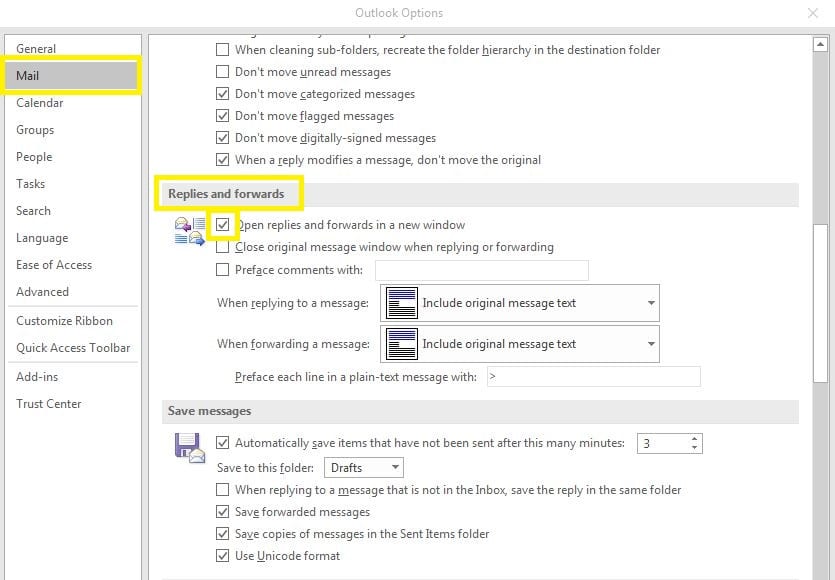
Click ‘OK’ at the bottom of the window and you will land back in your Outlook Inbox.
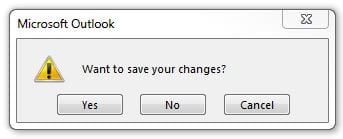
Now start creating the email that you want to duplicate. Type everything out including the email title and the actual message and leave the recipient field blank. When finished simply close the email as if you were going to discard it and a box will pop up and Outlook will ask if you want to save your changes.
Click ‘Yes’ and this email will be saved to your ‘Drafts’ folder under your Inbox.
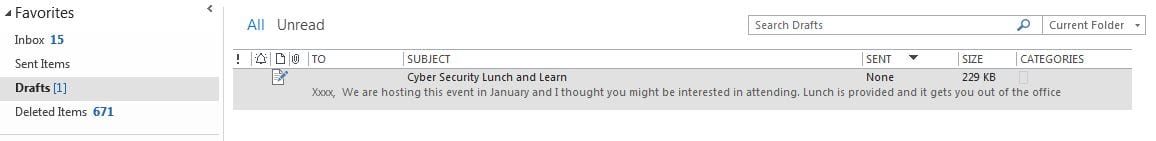
Now, to duplicate this message, simply go into the drafts folder, click the email message you have created (don’t open it) and select the forward option from the menu above (this section would have been greyed out had we not checked the box in the first step).
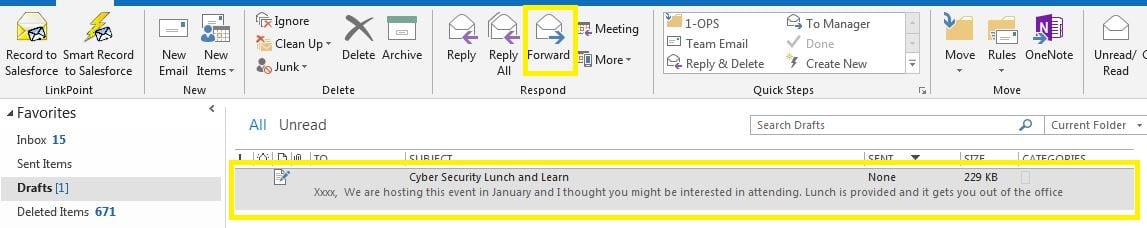
The email (title and message) will be copied and opened in a new email window that you can then modify as needed and send to the desired recipient. The original email will always remain in your draft folder so you can go back and re-use it as many times as you want.
If you’re working with large lists then I encourage you to look at doing a mail merge instead. Otherwise, this is a great time saver.






Just read your 3-year-old note about cloning an email in Outlook – thanks. I have been a (happy) Thunderbird user until a couple of months ago but now forced to use Outlook by our IT people.
https://network1consulting.com/tuesday-tip-fast-way-to-clone-an-email-in-outlook/
Too bad Outlook is so complex and cryptic that we need help from people like you but glad you are here. Surely cloning and email message should be a basic capability that they support – why is it so difficult!!!
I’m also reading this 3 years later and there’s a much easier way now. Open your reply or a new email in a separate window, put your cursor in any of the address or subject fields and click Ctrl+F. New windows with clones of the original email will be created.
Thank you for this! Saves a lot of time composing emails everyday! Thank you so much!
This tip is AWESOME! It’s going to save me so much time. Thank you for the step by step instructions. They were spot on and easy to follow for someone who is technology challenged.
It is for sure AWESOME and useful. Clear and easy to understand step by step instructions. I just tried it today and was helpful.☺