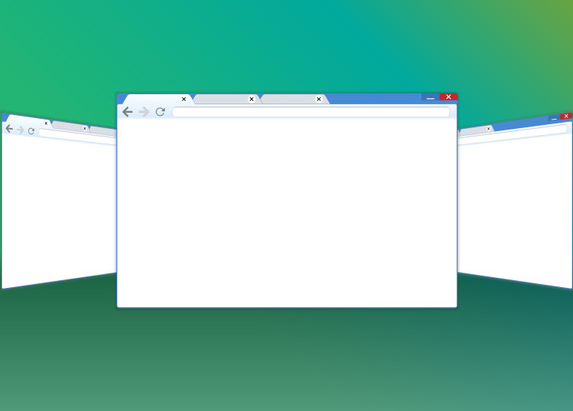 It happens all the time! You have a dozen tabs open in your internet browser and accidentally close the wrong one.
It happens all the time! You have a dozen tabs open in your internet browser and accidentally close the wrong one.
You could open your browser’s history and reopen the tab from there. But why not save time and reopen your tab with just a few keystrokes?
To reopen a tab in your browser on a PC, hit Ctrl + Shift + T. To reopen a tab in your browser on a Mac, hit Command + Shift + T.
Now you’ll never have to stress over a closed tab again.






