Here’s another Microsoft Teams Tip for those that are using it more frequently for conferencing, messaging and collaboration. Credit to one of my engineers, Nick Giunta, for figuring this one out.
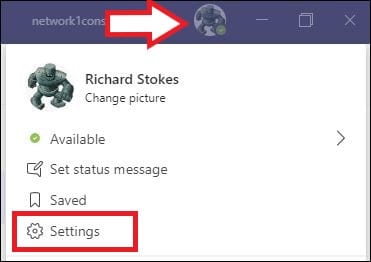
Teams has the ability to open up a new window whenever you are engaged in a call or a meeting so that you can easily chat or do other things within teams without having to lose the original window you are working in. This is especially useful during a conference call when you’re talking with others and using video. By default, this feature is not turned on.
To enable it:
1) Click on your profile picture in the top right of Teams and click ‘Settings.’ (If you don’t see a picture you will see your initials).
2) In the settings menu under General simply check the box that reads: Turn on new meeting experience.
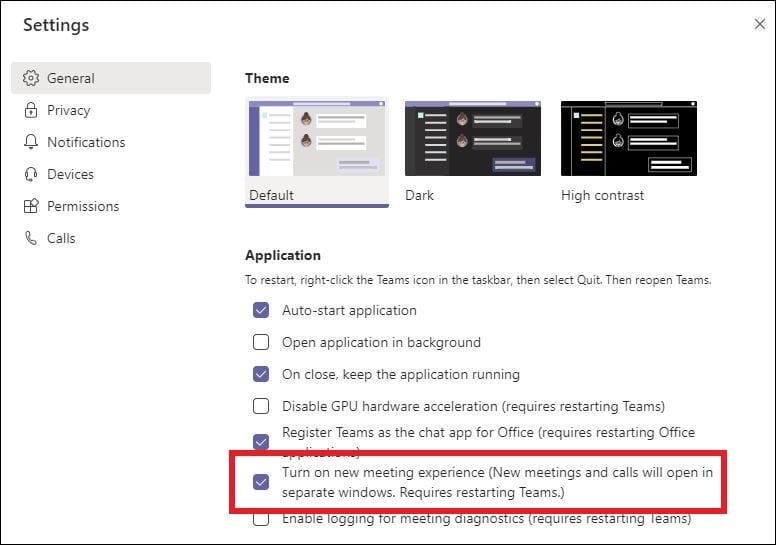

3) You will need to restart Teams completely for the change to take effect. The easiest way to do this is to right click the icon in your system tray and select quit. Then, reopen the application as normal.
Now when you make a call or join a Teams meeting, you will always get a new window.






