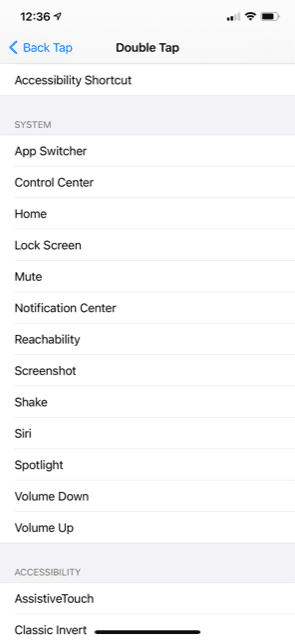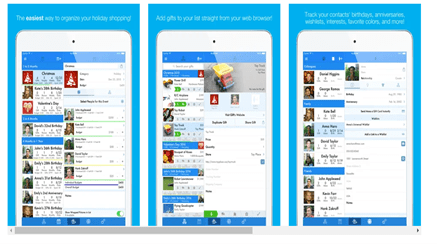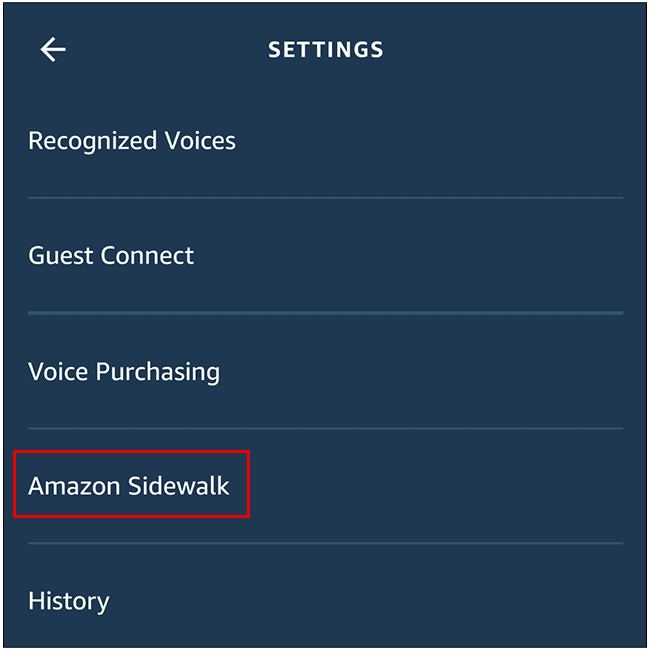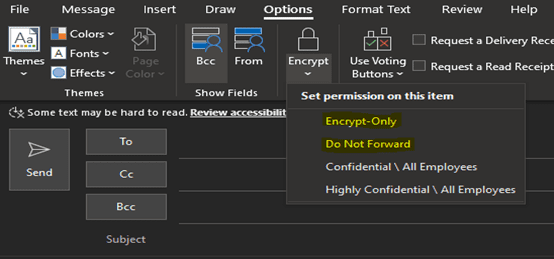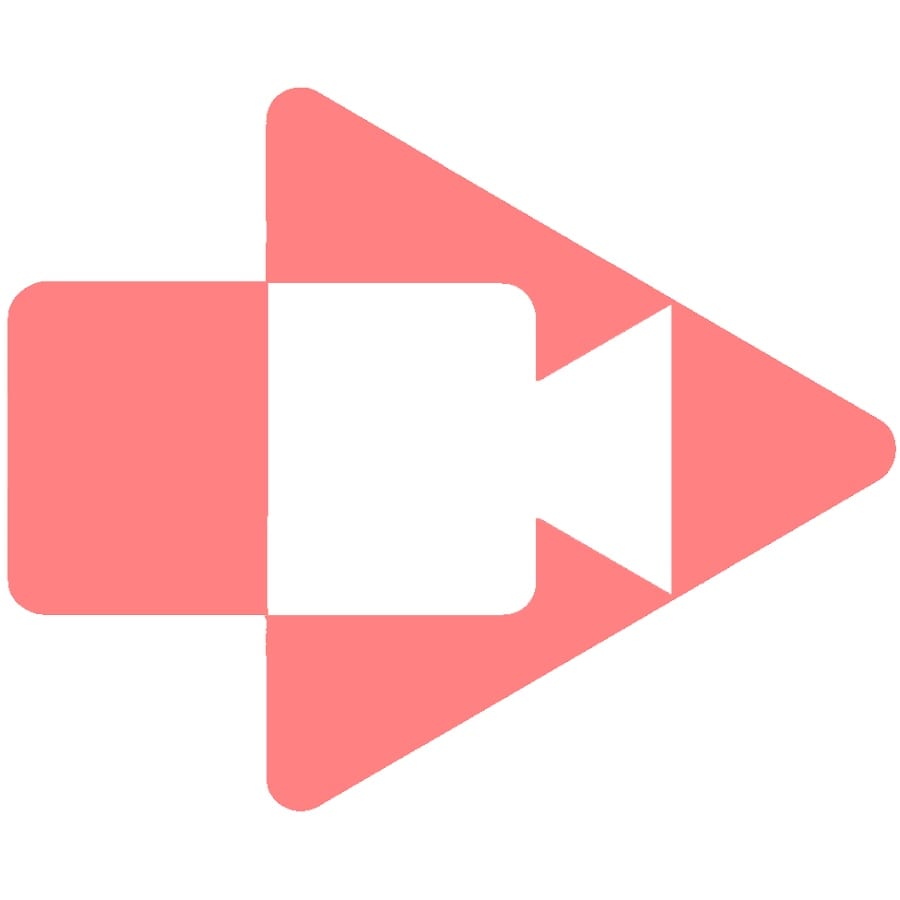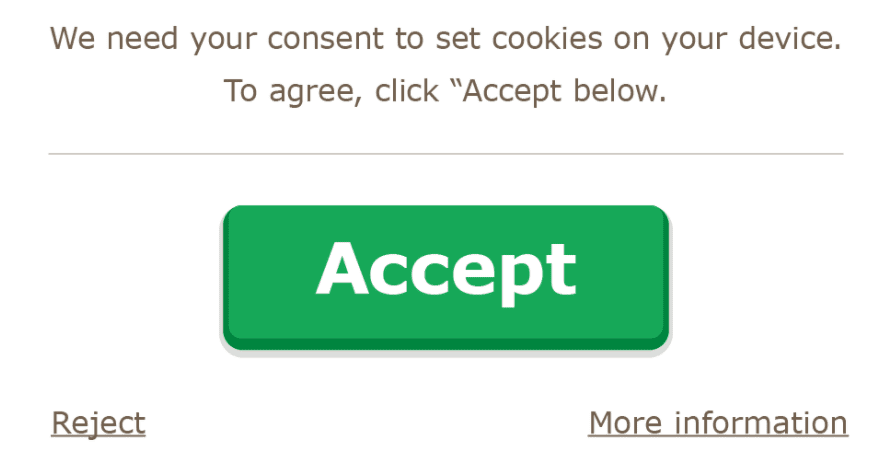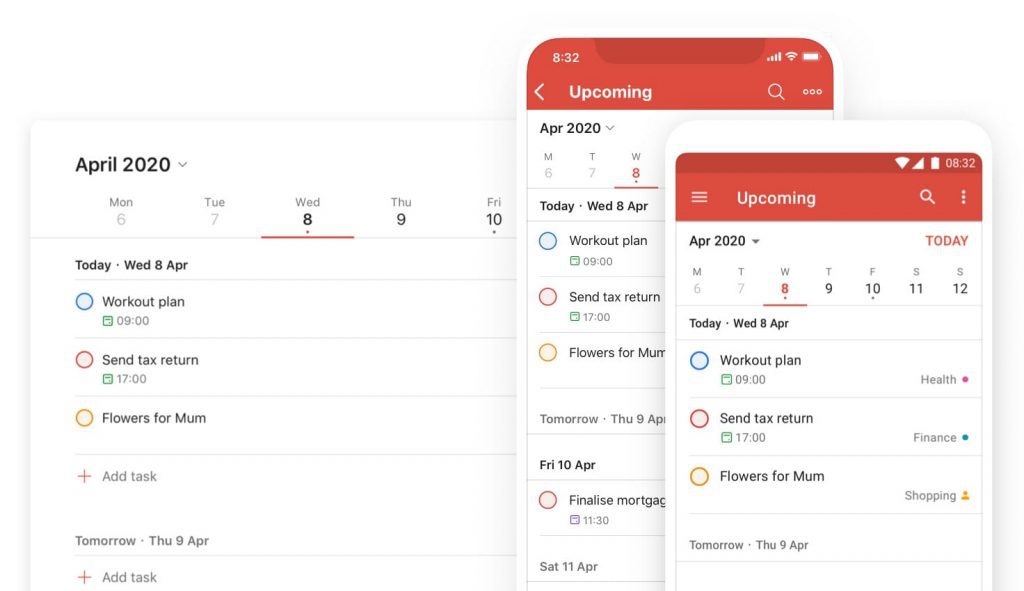Posts by Tony Rushin
Tuesday Tip: Filter Unknown Messages on iPhone
With the new IOS 14 Update, iPhone users are now able to do much more than block an unknown number. As we all know, especially during this election period. Most people are bombarded with 100s of unwanted text messages every year. Previously, to stop the unwanted text messages, you have to individually block each number,…
Read MoreTuesday Tip: iPhone Secret Button
As I continue to use my iPhone, I learn more and more about it each day. If your phone is running on iOS14, you have access to a secret iPhone button. With just 2 or 3 taps you can lock your phone, take a screenshot and several other actions. Here are the steps to…
Read MoreTuesday Tip: Is your Holiday Shopping Done?
The holidays can be a very stressful time of year. You have a list of people you need to purchase a gift for and you want to ensure you buy them something they will enjoy and that you can afford. Add in a pandemic and the stress just increased. Me being a tad bit on…
Read MoreTuesday Tip: Amazon Sidewalk: Opt In or Opt Out?
Amazon will soon launch a new feature called Amazon Sidewalk, and on the surface it sounds like it could be helpful. For most owners of Ring doorbells and Echo devices, Sidewalk has been automatically enabled, and is designed to give a major boost to the range of your Wi-Fi and Bluetooth devices – perhaps a…
Read MoreTuesday Tip: Snipping Tool – The Delay Feature
By Richard Stokes The snipping tool that’s built in to Windows 10 is likely not a new discovery for you, but as with most applications in Windows, there’s more to it than meets the eye. I’ve been using this tool for many years now and have only recently discovered that there is a delay feature…
Read MoreTuesday Tip: Making outgoing emails more secure!
Email is not always the most secure way of communicating, especially when the email contains passwords, SSN, or any other sensitive information. You can change that by encrypting your emails in O365 outlook before sending them out. In a new email message, choose Options, select Encrypt and pick the encryption that has the restrictions you…
Read MoreTuesday Tip: Teams Background Changes
As more and more meetings move to a digital platform it becomes more important to know how to use the virtual meeting spaces. One simple, but useful tip, is to change the background of your video. Microsoft Teams has some preset options for backgrounds and gives you the ability to upload your own background. Once…
Read MoreTuesday Tip: Favorite Features of iOS 14
Have you updated your iPhone to iOS 14 yet? In two previous Tuesday Tip entries from this year, we touched on a couple of new features that are offered by the latest update from Apple. While iOS 14 was released to the public back on September 16, 2020, I don’t think I am…
Read MoreTuesday Tip: Air Pod Pro Message Reading
A few weeks ago, I purchased a pair of Air Pod Pro’s and for the most part I love them! I take them with me everywhere I go, and I love the noise cancellation feature. My only issue was that every time I received a text message, Siri would read my messages aloud. This became…
Read MoreTuesday Tip: Are You an Expert at Zoom?
By Kristen Evangelista The pandemic has changed the way we communicate with one another in our professional and personal lives. Although there are various types of video conferencing, Zoom for the moment is ranked as one of the most popular and easier platforms to use. As we all have acclimated to our new surroundings of…
Read MoreTuesday Tip: Screencastify – Video Screen Capture
Have you ever needed to explain how to do something to someone on their computer, but couldn’t coordinate a time to do a screenshare, or meet in person? With remote work being the new normal, it’s likely becoming a more common problem. I recently needed to explain how to make a change to our newsletter…
Read MoreTuesday Tip: Cookies – Do I Have to Accept Them?
By Richard Stokes You’ve probably noticed that more and more websites are asking you to accept their cookies before you can browse their website. Why is this and should you accept or deny them? First of all – a website cookie is simply a file that gets stored on your computer when you visit a…
Read MoreTuesday Tip: Organize with Todoist!
By: Justin Culver If you are like me, your to-do list never ends. New task and request come through every day. How you track these tasks and check off your list is the most important aspect of keeping you from getting behind. Great news! There is an absolute 100% free way to help. It…
Read MoreTuesday Tip: Zoom Meeting
By: Chase Petersen At this point in the year we are all starting to get used to virtual meeting on Zoom. From the pandemic most business are learning that they can operate more remote than they previously did, so even as things return to normal virtual meetings are here to stay. In this article I…
Read More