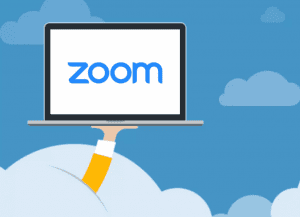
The pandemic has changed the way we communicate with one another in our professional and personal lives. Although there are various types of video conferencing, Zoom for the moment is ranked as one of the most popular and easier platforms to use. As we all have acclimated to our new surroundings of working remotely, some have become more of an expert maneuvering through the world of conference calls than others. Below are some great tips to help you become a pro.
- Change Your Background: Let’s face it, we’ve all had those days when we have to jump on a video call and we haven’t even showered yet, sometimes worse, your house is not as presentable as you might want it to be. Zoom can’t change how you look, but no problem if you want to change your background. Just click on Settings>Virtual Background. At this point, you will then get some choices of a background you can choose, or even upload any image you want.
- Mute and Unmute with Spacebar: Although there are many keyboard shortcuts, one of the most popular is to mute and unmute with the spacebar. Simply press and hold the spacebar and it will temporarily unmute you so you can temporarily join the conversation.
- Set up to Show Names: This is a great one for people like me who have a hard time remembering names. Simply go to Settings>Video and check the box for always display participant’s name.
- Set up Zoom Meeting Reminders: Download and open the app for iOS or Android. Move to the Meeting Settings section of the Zoom app and choose Meeting reminders on your mobile device. Now your Zoom app will automatically send a mobile notification when it’s time to join a meeting.
- Beauty Filter: Ok, I was wrong; there is a way to make yourself look better if you have not showered yet! Go to Settings>Video and check the box for Touch Up My Appearance and Zoom will adjust the focus on your camera, giving your skin an invigorating glow.
- Record Your Meeting onto Your Computer: Let’s be real, I hope I am not the only one who has seemed to have some memory challenges during this quarantine. Good news for us forgetful ones, you can record your video calls. Go to Settings>Recording and turn it on. Once you have done that, you can click the Record icon when you are hosting a Zoom meeting on the bottom of the toolbar to record and save the meeting to your computer.
- Using Emojis: If you like reacting with emojis, just click the reactions tab at the bottom of the meeting screen on the right and choose your emoji.
- Quick Invite: If you are in the middle of a meeting and you have other invites you forgot to send, you can send what is called a “quick invite”. There are a few ways you can do this but the simplest is to click on Contacts to directly invite a colleague if they are on your contact list.
- Are you Running Out of Time: Always remember, Zoom is a free service, but it has its limits. Meetings can only go up to 40 minutes without charge. If you are looking for unlimited time or additional features, there are paid plans you can look in to as well.
With multiple years of experience in customer service across many industries, Kristen brings her upbeat and positive attitude to the Network 1 team. She is dedicated to meeting clients’ needs so they can achieve greatness through Worry-Free IT.
kevangelista@network1consulting.com or 404.997.7640
Network 1 Consulting is a 21-year-old IT Support company in Atlanta, GA. We become – or augment – the IT department for law firms and medical practices. Our IT experts can fix computers – but what our clients value most are the industry-specific best practices we bring to their firms. This is especially important with technology, along with regulations and cyber threats, changing so rapidly. We take a proactive approach to helping our clients use technology to gain and keep their competitive advantage.







