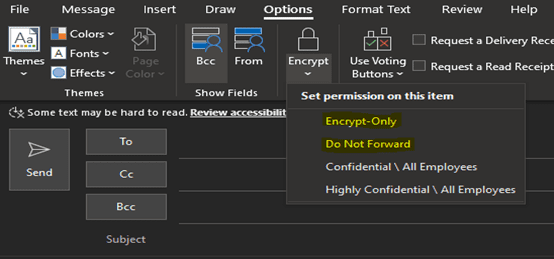Email is not always the most secure way of communicating, especially when the email contains passwords, SSN, or any other sensitive information. You can change that by encrypting your emails in O365 outlook before sending them out.
In a new email message, choose Options, select Encrypt and pick the encryption that has the restrictions you want to enforce, such as Encrypt-Only or Do Not Forward. If you do not see this option available, reach out to your network engineer or account manager.