By: Justin Culver
Video and web conferencing tools have transformed business communications. With working remote being at an all-time high we rely on these platforms to communicate internally as well as outside the organization. There is nothing more frustrating than not being able to “unmute” yourself when it is your turn to speak, especially when it is an important call with a client. I see it so often, its almost to be expected and the new norm is to give someone 10-15 seconds to respond; followed by a “Sorry I was on mute”. Because of all things in this world- the mute button suddenly does not work.
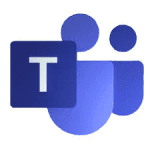


If you struggle with unmuting yourself on calls, try the keyboard shortcut. Most platforms have this option.
- Zoom- Ctrl+Shift+M: Mute/unmute.
- Teams- Ctrl+Shift+M: Mute/unmute.
- Ring Central- Ctrl+Shift+M: Mute/unmute.
- GoToMeeting- *6: Mute/unmute.
- Slack- Hold M key: Mute/unmute.
- Skype- Ctrl+M: Mute/unmute.
There are several other reasons your call experience can turn sour. Some of these video conferencing applications utilize a significant amount of ram (memory) and while running other applications it can cause the video conference to freeze and not respond, all while everyone is waiting on you to speak. A few things I do to ensure a smooth call:
- Disconnect from VPN – VPN can slow your internet speed.
- Close Chrome – Chrome is known to be a ram hog and will slow your machine down when several tabs are being used at once.
- Close any other applications I am not actively using.
- Utilize your phone to connect or use a dial in option to participate when necessary.






