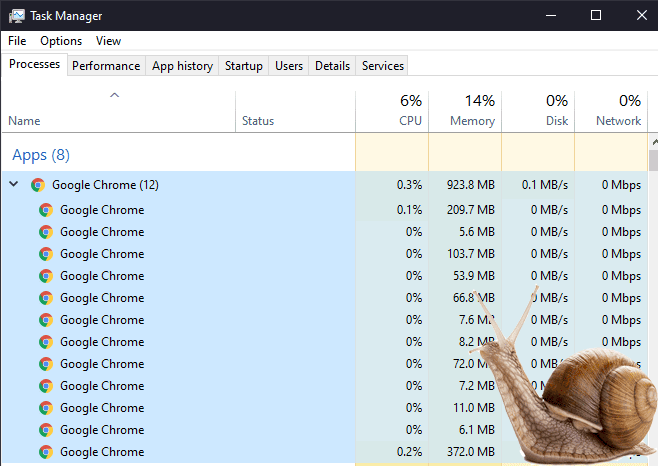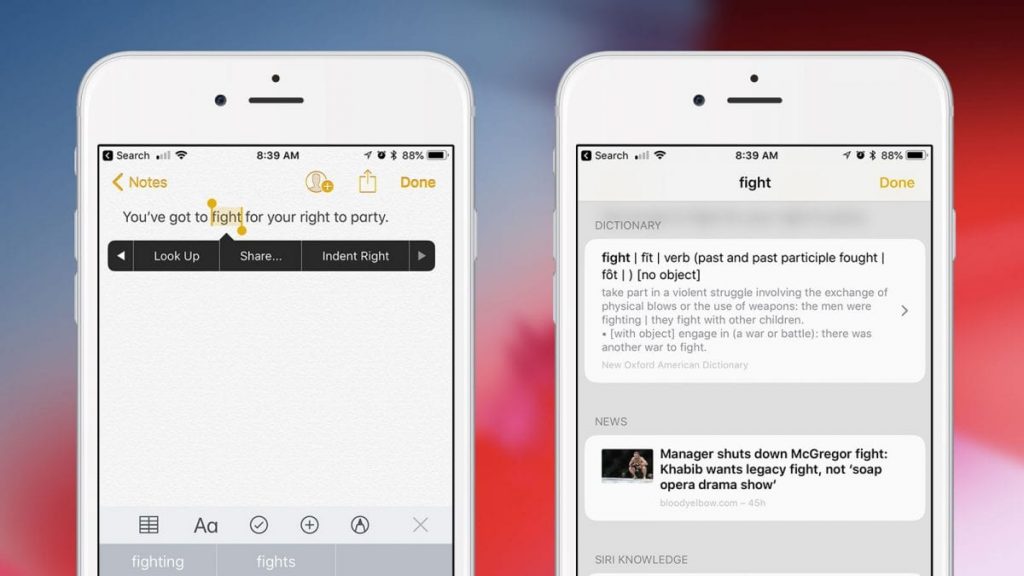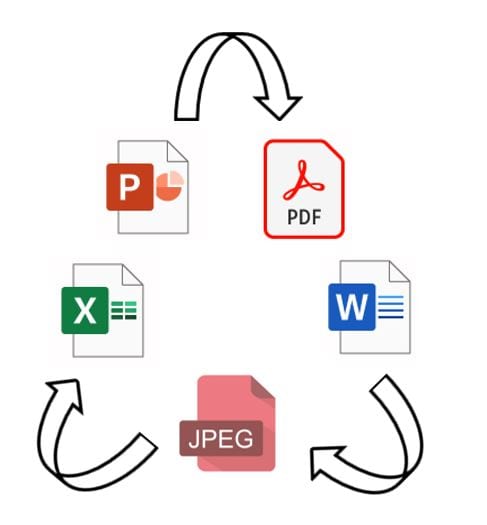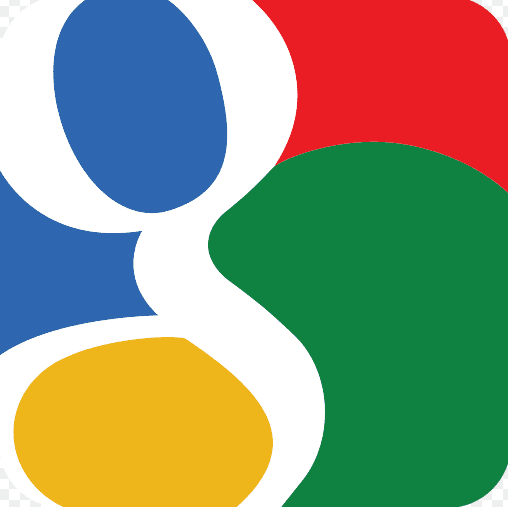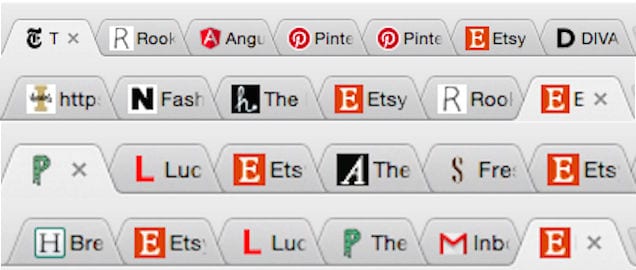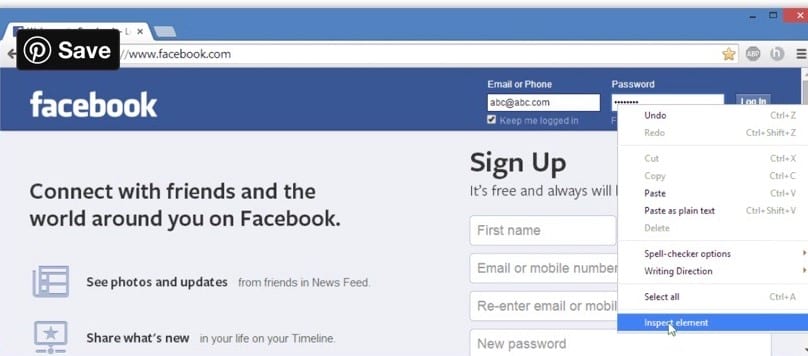Posts by Patrick Tallon
Tuesday Tip: Manage your Google Chrome Tasks
Do you use Google Chrome? Does it take up a lot of your computer’s resources? You may have opened your Windows Task Manager in the past and noticed how much CPU and Memory Google Chrome uses. Did you know that Google Chrome has its own built in Task Manager? Use Shift + ESC while…
Read MoreTuesday Tip: Access your Computer Remotely using your Phone!
Did you know you can access your computer using your smartphone? I have been in situations where I needed to print a document at Office Depot, but I forgot to email the document from my home computer. It would be a waste of time and gas to drive back home to the email document. Fortunate…
Read MoreTuesday Tip: The Lookup Feature on iPhones
Did you know that there’s a look up feature on the iPhone? Personally, I am big on creating to-do lists and mapping out finances in the note’s app on my phone. It’s easy to manage and provides me with quick access. Whenever I have a long equation or if I am unfamiliar with a word,…
Read MoreTuesday Tip: Troubleshooting Your AirPods
AirPods are the best. I know I use mine all the time for phone calls, at the gym and for my nightly walks. Then something frustrating happened, one Pod would just stop working and then that same Pod gradually kept decreasing in sound. For a while, I thought I was going deaf until I started…
Read MoreTuesday Tip: Google Maps – Save your Locations
When planning for a trip, sometimes half the fun can be looking for interesting restaurants or shops you want to visit while you are in a new location. Instead of keeping a list, you can instead use the save function on Google Maps. To save a location, first type the name of the location or…
Read MoreTuesday Tip – Easy File Conversion Tool: Zamzar
There are so many types of file formats out there today: .pdf, .docx, .xlsx, .jpeg, .gif, to name a few. One of the issues you may have run in to, is when you need to convert a file from one format to another. One of the most common examples of this, is the need to…
Read MoreTuesday Tip: Separate Work and Home Life on your Web Browser
Do you use the same web browser for home and work? For security and organizational reason’s, you may want to create a separate account to keep these two parts of your life separate. If your concerned about recreating all your favorites and bookmarks, there is an easy solution. You can export your bookmarks and favorite…
Read MoreTuesday Tip: New Tabs Save You Time
When I am doing research online I try to use new tabs for the websites I find so that I do not lose track of my search results. It is inconvenient and frustrating when I click a link and lose my place on the results page, then I must go back and rescan the page…
Read MoreTuesday Tip: Custom Screen shots with Shift+Windows Key+S
You may be familiar with the snip tool with a rectangle capture for screen shots. When using Shift+Windows Key+S an option at the top of the screen appears. You now have the option for a rectangle snip, freeform snip, window snip, or full screen snip. Get the most out of your snips by only selecting…
Read MoreTuesday Tip: Retrieve your forgotten password without resetting!
Most of the time we have our passwords saved on a specific device. However, there are times when we log on with another device and realize we have forgotten our password. Well, there’s no need to reset your password, because you can unmask the password to see the context. Here’s how to unmask the password:…
Read MoreTuesday Tip: Stop those Spam Instagram Group Chats!
As a person who loves Instagram, lately I’ve been experiencing spam group chats from complete strangers. I didn’t know how big the issue was until I saw all of my friends complaining about the exact same thing. Well fortunate for us, there’s a solution to stopping those irritating spam group chats. Go to your profile…
Read MoreTuesday Tip: Are You A Pro at Working from Home?
We have had about a year now to get used to this whole working from home thing. Have you got it down yet? Are you enjoying it? I know we all have mixed opinions about it, to include me. There are definitely challenges and decisions to make like, when I am going to work, where…
Read MoreTuesday Tip: Why You Should Enable 2FA on Your Accounts
If there are any New Year’s resolution you should make, setting up 2FA should be one of the top. You’ve probably seen the news about large scale attacks on tech companies in the last few years, and if they can be hacked, so can you. One of the easiest ways to increase the security on…
Read MoreTuesday Tip: CTRL L
If you are a fan of learning new keyboard shortcuts, this one is fast and easy and should be added add to your list. For PC users – when you are browsing the Internet and want to quickly and easily get to a different website; instead of moving your cursor up to the address bar…
Read More