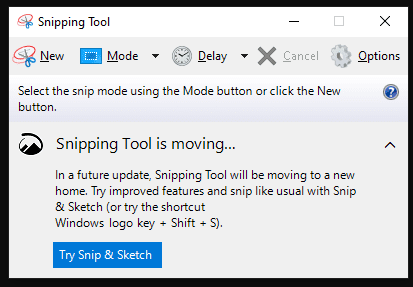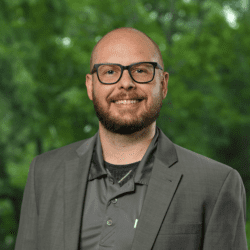You may be familiar with the snip tool with a rectangle capture for screen shots. When using Shift+Windows Key+S an option at the top of the screen appears. You now have the option for a rectangle snip, freeform snip, window snip, or full screen snip. Get the most out of your snips by only selecting the data you need!