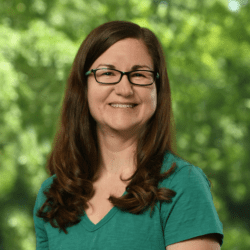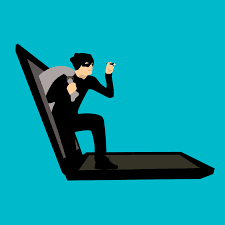 If there are any New Year’s resolution you should make, setting up 2FA should be one of the top. You’ve probably seen the news about large scale attacks on tech companies in the last few years, and if they can be hacked, so can you. One of the easiest ways to increase the security on your accounts is to enable a two-factor authentication (2FA) service on your bank account, security cameras, email, social media, Google services, and so on. Your data and information are valuable and while it might seem annoying or cumbersome to need your smartphone nearby anytime you want to log in, it would be far more cumbersome to retroactively clean up after you’ve been hacked.
If there are any New Year’s resolution you should make, setting up 2FA should be one of the top. You’ve probably seen the news about large scale attacks on tech companies in the last few years, and if they can be hacked, so can you. One of the easiest ways to increase the security on your accounts is to enable a two-factor authentication (2FA) service on your bank account, security cameras, email, social media, Google services, and so on. Your data and information are valuable and while it might seem annoying or cumbersome to need your smartphone nearby anytime you want to log in, it would be far more cumbersome to retroactively clean up after you’ve been hacked.
Within most of your accounts, you can choose to enable 2FA in the account settings, and with each service, the type of verification required varies. Some accounts will send a one-time SMS code that you type into the account you’re logging into, where others might have you use an authenticator such as Google Authenticator or Authy. An authenticator generates a one-time password that you type into the service you want to log into.
Nearly any service or company can be breached, and if your password has ever been included in a massive breach (and a high likelihood it has), then someone can use that password to log into your accounts. Setting up a second verification step would prevent that breach into your account, while the singular password would have the hacker in your account with no issue.