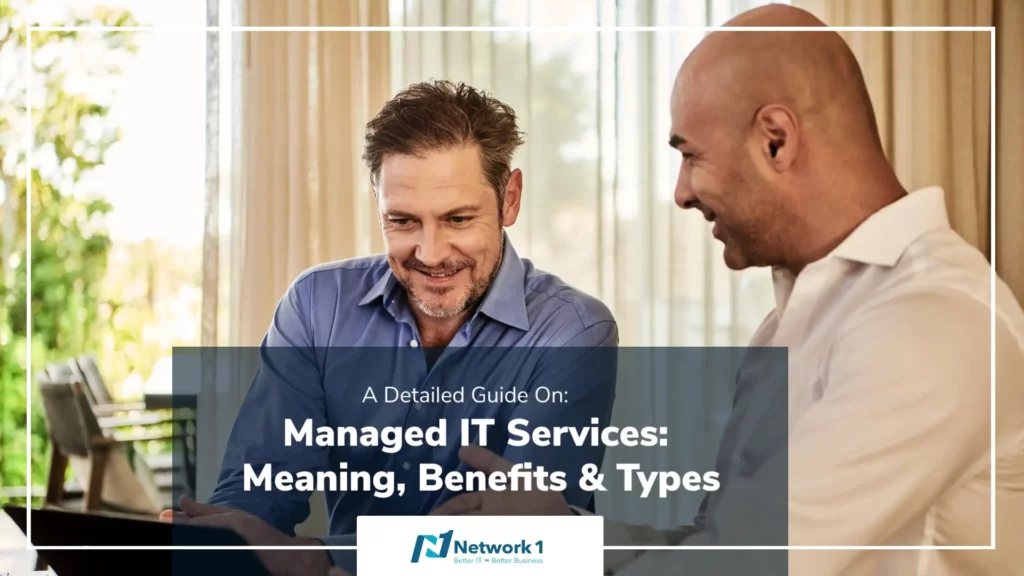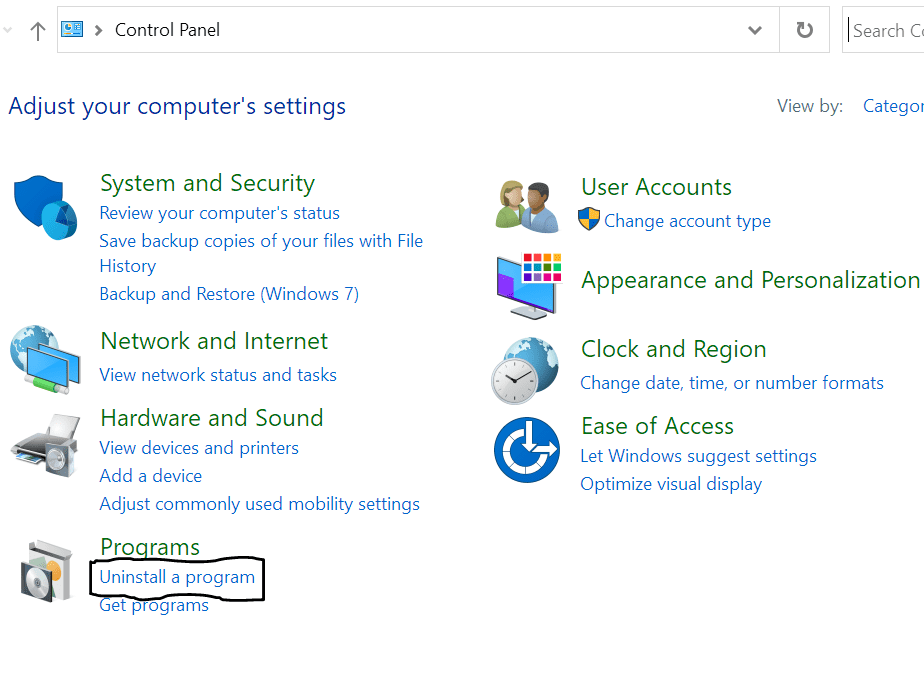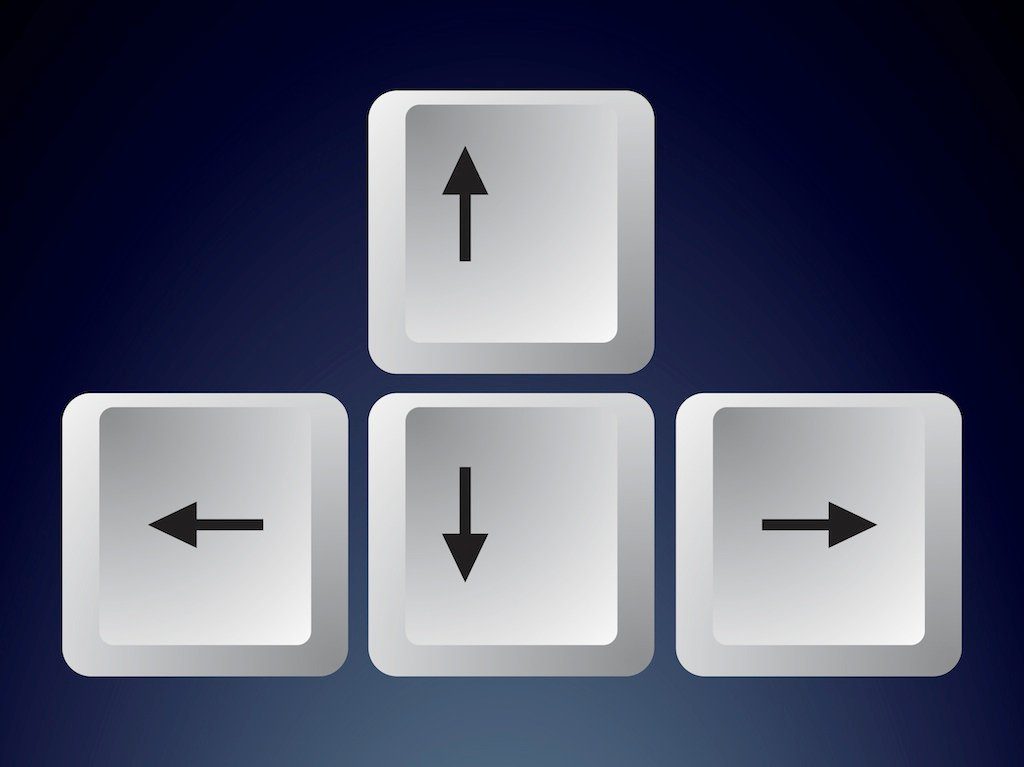Posts by Kristen Evangelista
Tuesday Tip: Don’t Forget to Restart Your Computer Every Few Days
Should you leave your computer running all the time? The answer is no, you should shut down and restart your computer every few days. I’m guilty of leaving my computer on for days on end, so learn from me. Here’s why you don’t want to leave your computer on all the time: Both Windows PCs…
Read MoreTuesday Tip: Let’s Make Your Google Results More Accurate
Have you searched Google for something very specific, only to find all the results are less specific than you’d like? Google tries to be helpful by searching for words that are similar to the ones you specified, but they may try to help advertisers by funneling you towards things advertisers want to sell you. I’ll…
Read MoreTuesday Tip: It’s Time You Got On The Password Manager Train
If you aren’t using a password manager, it’s time you bought your ticket and boarded the train! Research suggests upwards of 80% of account breaches today are due to weak passwords. If you are using the same password for more than one account and don’t adhere to any levels of complexity and length, the following…
Read MoreTuesday Tip: Widget Wonders and Snap Surprises: Windows 11 Delights Await!
Windows 11 offers a sleek and modern interface, but did you know you can further customize it to suit your preferences? One fun trick is to personalize your desktop with widgets. Simply click on the Widgets icon on the taskbar to access news, weather updates, calendar events, and more at a glance! You can customize…
Read MoreTuesday Tip: The Splitwise App Makes Splitting Bills A Breeze
Do you struggle to split a bill at a restaurant when you’re with a group of friends? Have trouble dividing utility bills among roommates? Use Splitwise! Splitwise is a popular app designed to simplify the process of splitting bills and shared expenses. Splitwise lets you create an event, then add all the individual users…
Read MoreTuesday Tip: Quickly Delete Your Gmail Emails
Have you gotten WAY behind deleting emails from your Gmail account? Would you like to delete more than the “allowed” 50 emails at a time? Here’s a way to easily delete hundreds of emails at one time: In the search bar type in a category (ex: “Facebook” or “Target”). Now click select all in the…
Read MoreTuesday Tip: Use Water Eject if Your iPhone Gets Wet
Forget about rice! If you drop your iPhone in water, here’s a trick to help save your phone, and it works on AirPods too. Many iPhone owners can relate to the pain of dropping their phone in water or spilling liquid on it. The go-to thought is to submerge it in a bowl of rice…
Read MoreTuesday Tip: Snooze Your Emails!
Have you ever received an email you know is important, but can’t devote time to at the moment? If you’d like to deal with it later, you can “snooze the email” which makes it disappear and then reappear at the top of your inbox at the date and time you choose. To do this, you’ll…
Read MoreTuesday Tip: What is a Wallet Tracker?
Have you ever heard of a wallet tracker? I hadn’t until I heard someone talking about it while trying to locate their wallet. A wallet tracker works by connecting to your phone through a companion app. You use the app to make your wallet finder ring or to check the last known location of your…
Read MoreA Deep Dive into Managed IT Services Meaning: What Businesses Need to Know
A Deep Dive into Managed IT Services Meaning: What Businesses Need to Know In an increasingly connected world, businesses confront a crucial challenge: maintaining effective, secure, and streamlined IT systems amidst ever-evolving technology. This task is far from simple. This is why the popularity of managed IT services is skyrocketing. According to a report by…
Read MoreTuesday Tip: Facebook’s Concerning Lack of Privacy
Facebook has made clear it does not care about its end user’s privacy concerns, all while making claims that user privacy is important and respected by the company. Facebook also owns the messaging app WhatsApp. WhatsApp is a free app Facebook purchased in 2014 for 22 billion dollars. Facebook makes money by collecting data from…
Read MoreTuesday Tip: Free Up Space on Your Laptop or PC
There are times when our computers start to run slowly as we run out of storage space. We think the solution is restarting the computer or deleting our files. However, we forget old applications or programs that not only take up space but also run in the “background” and cause the computer to slow. Luckily,…
Read MoreTuesday Tip: Use Wheel of Names to Randomly Pick Names for Activities
In honor of going back to school this week, here is a great Tuesday tip for teachers. Instead of using popsicle sticks for random student selection, use a simple wheel of names from your computer. Many students are now learning from home so having a wheel of names makes it more convenient to pick…
Read MoreTuesday Tip: How to quickly move tabs without using your mouse
Did you know that you can automatically move tabs by simply using your keyboard? To do this you will hold down the windows button and use 1 of the 4 arrows. The left and right arrows make the tab move from left to right Window + ß makes the tab move to the left. Window…
Read More