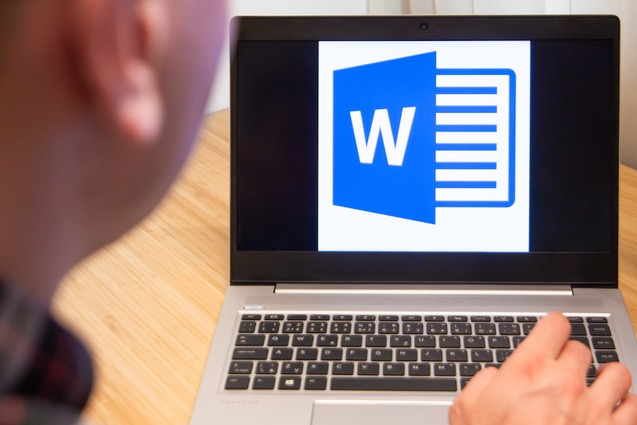Posts by Richard Stokes
Tuesday Tip: iPhone Stolen Device Protection
The latest version of iOS (17.3) for iPhone, iPad, etc. has a new security feature that adds additional theft protection should you ever have your iPhone/iPad stolen and the person in possession knows your passcode. Yes, criminals have figured out a way to observe you entering your passcode when you are out in public. When…
Read MoreTuesday Tip: Unlock the Secrets of Your Amazon Alexa
You finally got an Amazon Alexa. Congratulations! Now, have you wondered how it can make your life easier? Do you have a love/hate relationship with your Alexa because “she just doesn’t get you”? It’s not you – it’s her settings. Check out these little-known secrets and unlock the full potential of your Alexa. Someone in…
Read MoreTuesday Tip: Mastering Microsoft Word by Unleashing Your Inner Wizard for Maximum Productivity
Mastering a few Microsoft Word tricks can streamline your daily workflow. Imagine creating documents with clear and engaging content, and ability to recover files in the event of an unexpected glitch. You can also safeguard your sensitive information with password-protected documents and leverage Word’s Outline View to navigate through lengthy documents. Here are the tips…
Read MoreTuesday Tip: iPhone Camera Shutter Button Tricks
Trying to decide if you want to take a video or take a photo at an event? You don’t have to choose, you can do both! Open your camera, hold the photo button, and the video will begin filming. When you take your finger off the photo button, the video will stop recording You can…
Read MoreTuesday Tip: Boost Productivity with These Keyboard Shortcuts
Laptops are convenient, but are you tired of navigating with your laptop’s trackpad? Here are five easy keyboard shortcuts to easily move around the screen. Windows Key + D – Displays or minimizes all open windows at once, no matter how many tabs and windows you have open. This is particularly useful if you are…
Read More