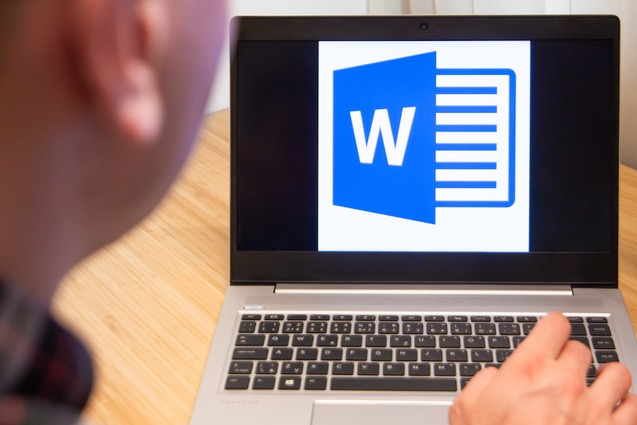
Mastering a few Microsoft Word tricks can streamline your daily workflow. Imagine creating documents with clear and engaging content, and ability to recover files in the event of an unexpected glitch. You can also safeguard your sensitive information with password-protected documents and leverage Word’s Outline View to navigate through lengthy documents. Here are the tips to enhance your productivity:
To create a document with clear and engaging content, use Word’s built in proofing capabilities to get a readability score and make improvements to your text. Go to File > Options. Select Proofing, then tick the last two check-boxes and click OK. Press F7 to get a readability score.
To recover a file in case of a PC crash, power loss, or mis-click, use Word’s AutoSave to restore your document. Go to File > Info. Choose Manage Document. Click on Recover Unsaved Documents and select from the files listed in the dialog box.
To take security measures when working with documents of a sensitive nature, Word makes it easy to encrypt your file with a password. You can also assign editing and access restrictions, making a document read-only to prevent any changes. To set a password, go to File > Info and click Protect Document. From the pop-up menu select Protect with Password and follow the instructions. Once you’ve set a password, Word will encrypt the file and prompt you for the password when opening the document.
To reorganize long documents, use Outline View to get a bulleted list of content. Outline View skips the images and shows the heading levels to better understand the document. Go to View Tab and press Outline.






