
If used properly, keyboard shortcuts can make our lives significantly easier. Do you want to quickly switch between open browser windows and apps? There’s a shortcut for that. Do you want to open multiple applications pinned to your taskbar without clicking on each one? There’s a shortcut for that. Do you need to quickly navigate back and forth between your local desktop and remote desktop? There’s a shortcut for that. The list certainly doesn’t end there. Windows 10 has numerous keyboard shortcuts designed to streamline workflow for those of us who take advantage of them. Below you will find a list of keyboard shortcuts that I’ve had success implementing into my day to day. It’s my hope that these shortcuts help you as much as they’ve helped me.
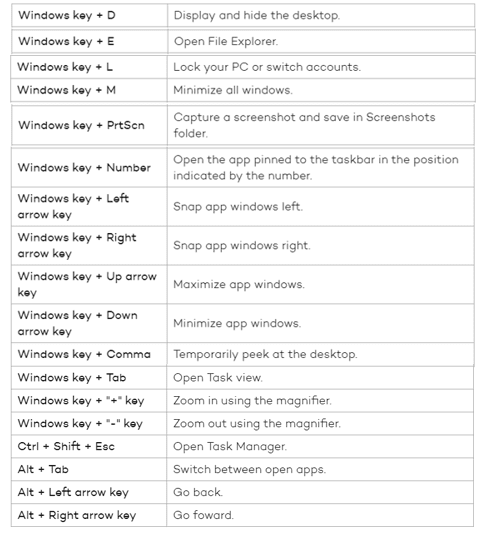
Go ahead, try them out. Which shortcuts do you find most useful?






