We have all said things we did not mean and wish we could take them back before the damage is done, but once the words leave your mouth there is nothing you can do. Fortunately, in the business world emails have a solution to this problem. If you are like me and quick on the trigger to hit send, you can easily send emails with spelling, grammar errors, or misinformation. Outlook has a feature that allows you to delay emails being sent out at specified intervals. This will allow you some time to think about what you said and potentially take it back or edit the message before it is delivered.
Outlook allows you to either individually set a delay for the message you are currently typing or a global delay for all emails you send out. To delay the current email from the message window that you are composing select the More Options arrow in the Tags section of the ribbon.
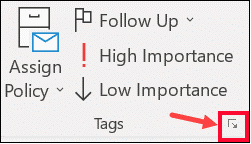
Under the Delivery Options section you can select “Do Not Deliver Before” and specify a date a time for the email to be sent. The email will remain in your outbox until that time when it will be sent, but if you want to send it sooner you can follow the same steps to edit the delivery time.
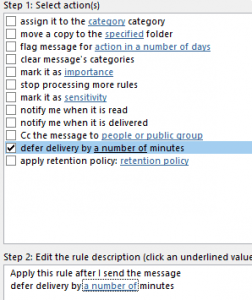
To delay all outgoing emails you need to create a new rule. Start by clicking File in the top left of the screen, then click Manage Rules & Alerts, and click New Rule. On the first window you will need to select “Apply rule on messages I send” then click next. The next window has options for you to set conditions; here you can select any that apply or if you wish to tailor the delay by set conditions. If you want the delay to apply to all emails you don’t select any and click Next. The Actions window will pop up and this is where you select “defer delivery by a number of minutes”.
Click the underlined portion in Step 2 to select how many minutes the messages will be delayed (the maximum is 120). Click Next where you can select any exceptions you wish and then Next one more time where the rule is named. After the rule is named click Finish. The rule can be turned on and off by the checkbox next to it in the rules section of the ribbon.






