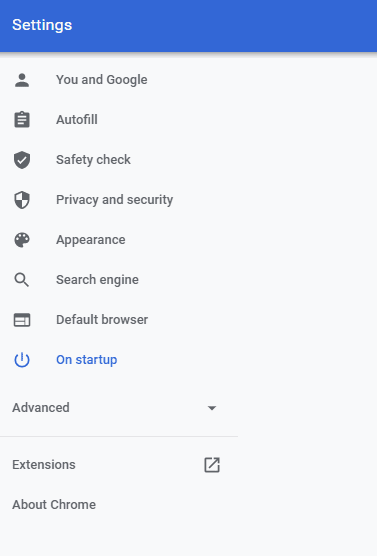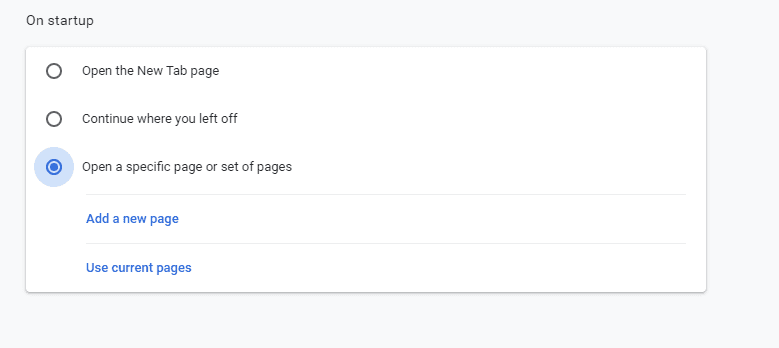Everyone has specific websites they visit or work on throughout their day. If you’re like me and jump from site to site throughout the day with 8-10 tabs open this tip may help you start your day off a little easier.
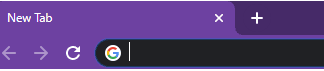
When you open Google Chrome for the first time of the day, you may click several tabs to open to get all your highly used websites ready for your workday.
You can easily avoid this step by using a very simple option in your browser settings, no matter what browser you like to use. You can set specific websites to open every time you start up your browser! It is in your browser settings and it’s called “On-startup”. Once you select On-startup, you choose the option to open a specific page or set of pages, click “Add a new page”. Enter all your highly used websites and when you open your browser you have all your important places open waiting for you to tackle your day.