By: Lexi Jackson
A couple of weeks ago, my friend told me that she was apartment searching with her boyfriend. They saw several apartments that they were interested in and kept track of them in the note’s app on her iPhone. She started showing me her favorites and I noticed that the list was changing. Apparently, her boyfriend was adding a new apartment to the list as she was scrolling. Puzzled, I asked her how was that possible. She explained that Apple allows you to share notes, lists and drawings with others via iPhone, iPad, iPod touch, and Mac. I found this to be interesting and decided to learn more about this feature.
Below I have created a list on how to share notes. You must:
- Tap “iCloud notes.”
- Select the person icon (The third icon from the right).
- Choose who you’d like to share a note with.
- Select how you’d like to send the note invitation.
- You have two sharing options. You can allow them to view or make changes.
- Once you’ve sent the invitation, people can now view and edit the note.
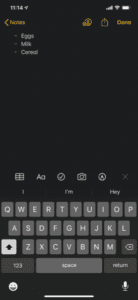

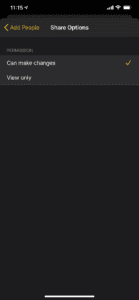
When I learned that I could share notes, I instantly thought of several ways that I could benefit from it. When hosting family events, you can share a list of the guests and the items they’re bringing. You can create an itinerary for a couples retreat. It is also perfect for sharing grocery or to-do lists. Note collaboration can make life so much easier, especially when it can happen directly from your phone.






