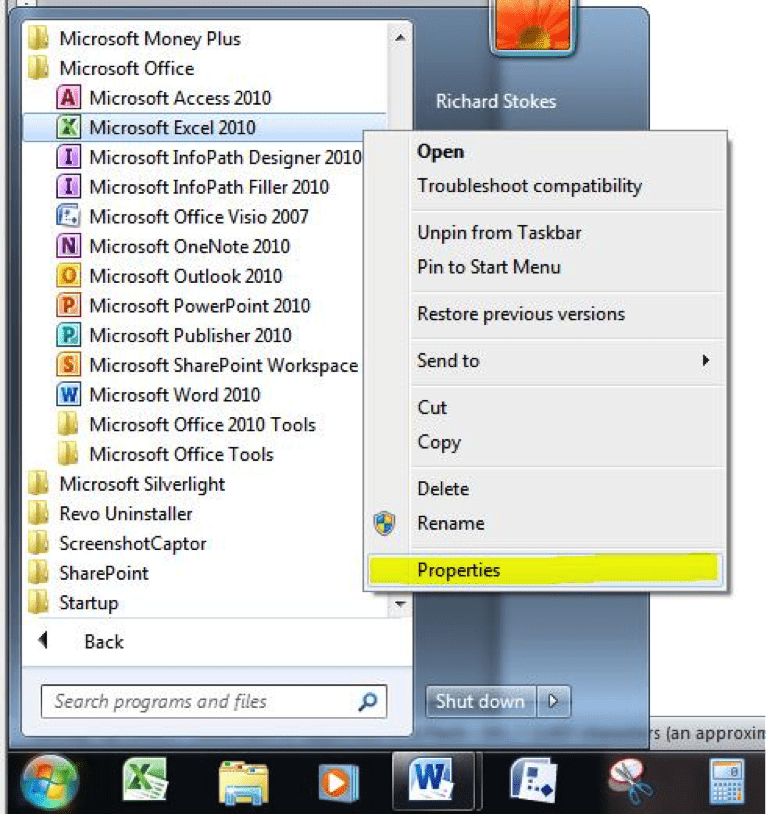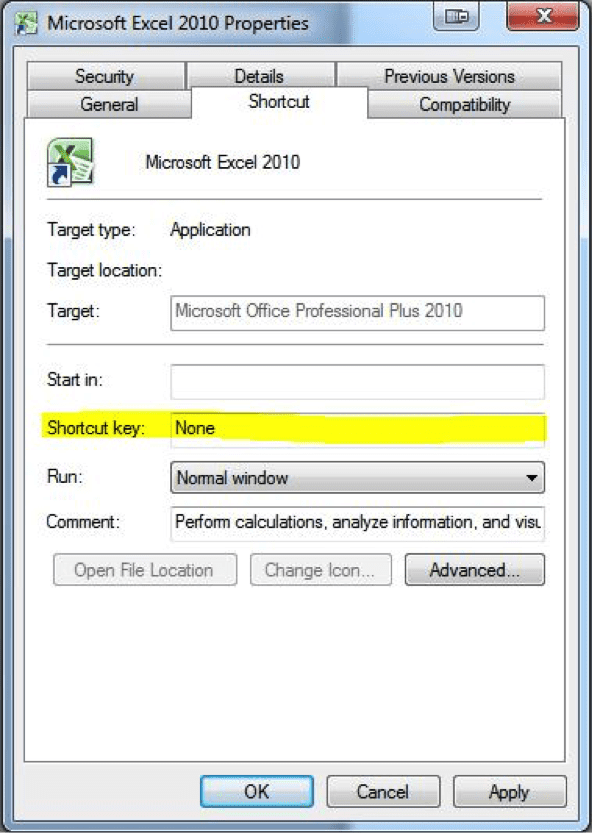If you’ve used a computer in a business environment then you’re familiar with the ‘CTRL+ALT+DELETE’ key combination. This is how you get to the login screen to enter your username and password. This combination of keys is also used to bring up the Windows Task Manager on a PC so that you can shut down applications that have hung or are not responding.
What you may not know is that you can set your own similar combinations of keys to quickly open applications on your desktop.
For example, I have these two:
CTRL+ALT+E – This opens up an instance of Microsoft Excel.
CTRL+ALT+W – This opens up an instance of Microsoft Word.
Cool huh? Now for those of you that just tried it and are saying, “Wait a minute, it doesn’t do that for me,” you have to set it up first!
Here’s how you do it:
1) Go to the Start Menu
2) Find the application you want to set the Hotkey for in the list, right-click it with your mouse and select ‘Properties’ from the menu that appears.
3) Click on the box labeled “Shortcut key” (which is currently set to ‘None’) on the ‘Shortcut’ tab. Once you see your cursor flashing next to it, simply hold the ‘CTRL’ key. It will populate the box with ‘Ctrl + Alt +’ and then all you have to do is choose the desired key to finish the combination. ‘E’ of course makes sense to me for Excel; you can choose whatever works for you. Then click ‘Apply’ at the bottom and you’re all done.
When I was setting up my shortcut, my computer did pop up a message that said ‘Access Denied, you will need to provide administrator permission to change these settings’ after I had clicked the ‘Apply’ button. I clicked on ‘Continue’ in that pop up box and the setting took effect anyway. Check with your IT guy if you’re having difficulty applying this setting.
So there you have it. For more great keyboard shortcuts, take a look at some of our earlier posts: