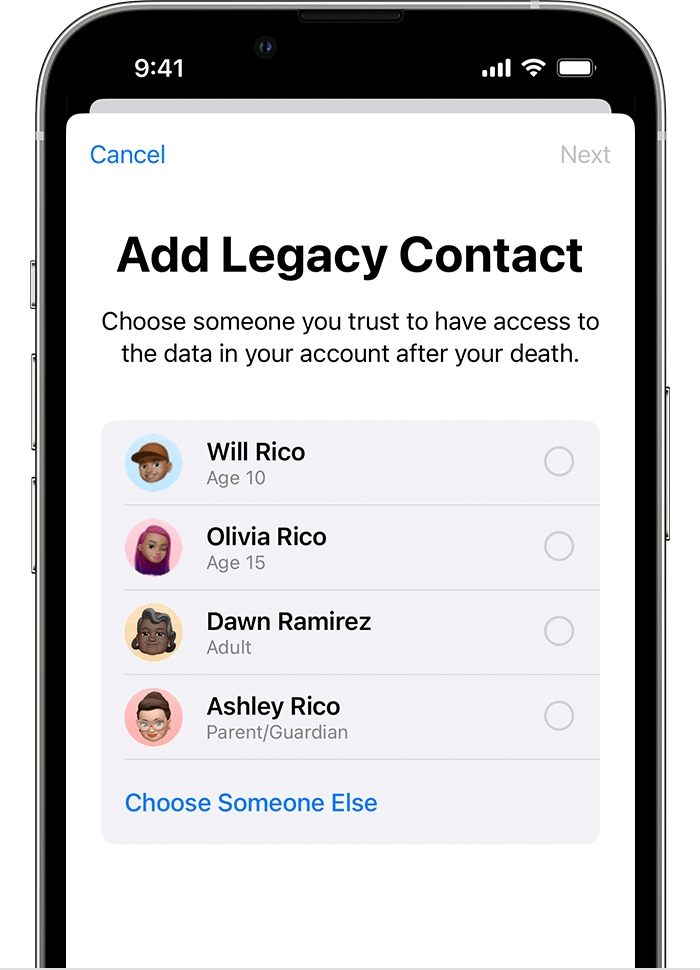 No one likes to think about their own death, or that of loved ones. But it is important to have a plan for when the inevitable happens.
No one likes to think about their own death, or that of loved ones. But it is important to have a plan for when the inevitable happens.
In addition to your will and estate plan, you should also assign a Legacy Contact, which is someone you trust to have access to the data in your phone account after your death. I will “quiz” my family on their phone passwords, but what would happen if they changed their passwords and didn’t tell me? This quick step eliminates that problem.
To set up a legacy contact:
- Go to Settings
- Click on your name
- Click on Password & Security
- Scroll down to Legacy Contact
- Add Legacy Contact
After you enter the person you want to be your legacy contact, an access key will be generated. You can choose to print it or have a text generated that will send it to your contact. Additionally, you should print or scan a copy and add it to your estate planning file for posterity.






