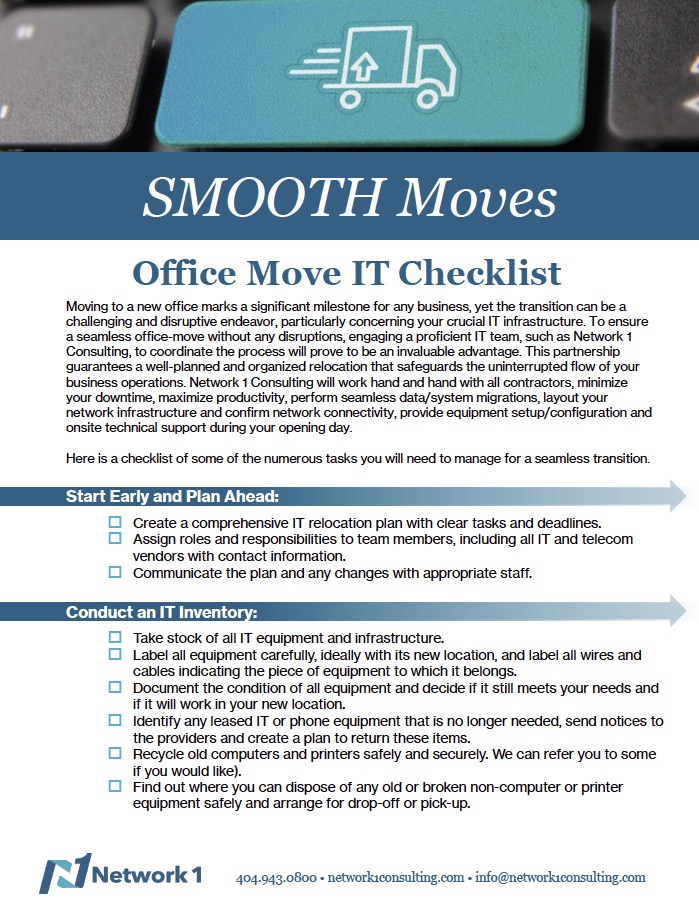 Moving to a new office can be an exciting venture for any business. However, it can also be a challenging process, especially when it comes to handling your IT infrastructure. Ensuring a seamless transition of your technology is vital to avoid disruptions and maintain productivity. Here we break down the essential components for a successful move, and you can download a comprehensive checklist HERE if you want more details.
Moving to a new office can be an exciting venture for any business. However, it can also be a challenging process, especially when it comes to handling your IT infrastructure. Ensuring a seamless transition of your technology is vital to avoid disruptions and maintain productivity. Here we break down the essential components for a successful move, and you can download a comprehensive checklist HERE if you want more details.
- Plan Ahead and Communicate: Start early by creating a comprehensive IT relocation plan that includes all the necessary tasks and deadlines. Assign roles and responsibilities to team members to ensure everyone knows their part in the move. Effective communication is key during this stage; keep your staff informed about the relocation process and any changes that might affect their work.
- Conduct a Thorough IT Inventory: Take stock of all your IT equipment and infrastructure, including computers, servers, networking devices, printers, and cables. Label each item and document its condition to ensure nothing is lost or damaged during the move. This inventory will serve as a reference point during the setup phase in the new office.
- Evaluate Your New Office Space: Work closely with the new office management to understand the existing IT infrastructure. This evaluation will help identify any gaps or necessary upgrades to accommodate your technology needs. Check power outlets, network cabling, and internet connectivity to ensure they meet your requirements.
- Backup Your Data: Before the move, perform a comprehensive data backup of all your critical files and systems. Utilize secure cloud storage or external hard drives to safeguard your data. This precaution will protect your business from potential data loss during transit or unforeseen events.
- Hire Professional IT Movers: Engage the services of reputable IT movers or office relocation experts who have experience in handling delicate technology equipment. They will ensure proper packing, handling, and transportation of your IT assets to minimize any damage.
- Coordinate with Internet and Phone Providers: Contact your internet and phone service providers well in advance to schedule the installation at your new office. This coordination will help reduce downtime and ensure seamless communication when you transition to the new location.
- Test Your Systems: Once your IT equipment is set up in the new office, conduct thorough testing to ensure everything is functioning correctly. Test network connections, internet speed, and phone lines. Additionally, check all computers and software applications for proper functionality.
- Update Contact Information: Update your business’s contact information, including email addresses, phone numbers, and physical address, on all marketing materials and websites. Notify clients, suppliers, and partners about your office move to ensure smooth communication.
Moving your office is undoubtedly a complex undertaking, especially when it comes to your IT infrastructure. We have created a comprehensive IT checklist which you can access HERE so you can minimize disruptions. Proper planning, communication, and coordination with IT professionals will contribute to a seamless transition, allowing your business to thrive in its new location. And if you need help and are looking for a new managed service provider, reach out to us.






