by Tony Rushin
 Since my Waze Revisited article was Network 1’s most popular tip in 2016, I figured our readers must like tips that revisit awesome apps so I figured I’d repeat the winning formula. And, since a photo of my daughter, Hannah, and me was in the Waze Revisited article, I’m including one here too: here we are at Hannah’s wedding last September.
Since my Waze Revisited article was Network 1’s most popular tip in 2016, I figured our readers must like tips that revisit awesome apps so I figured I’d repeat the winning formula. And, since a photo of my daughter, Hannah, and me was in the Waze Revisited article, I’m including one here too: here we are at Hannah’s wedding last September.
 When I first wrote about Blinkist in 2014, the app was one year old (Read More, Learn More – Fast). I’ve been using it since then and continue to love it. However, I also have a bad habit of not reviewing new features when they come out for an app. I decided to take a fresh look at Blinkist to see what’s new over the last three years…and found that they have added several great features.
When I first wrote about Blinkist in 2014, the app was one year old (Read More, Learn More – Fast). I’ve been using it since then and continue to love it. However, I also have a bad habit of not reviewing new features when they come out for an app. I decided to take a fresh look at Blinkist to see what’s new over the last three years…and found that they have added several great features.
The good parts of Blinkist remain the same:
 Their mission is to make great knowledge engaging, inspiring and accessible for the modern reader
Their mission is to make great knowledge engaging, inspiring and accessible for the modern reader- They focus on non-fiction books
- Bright, inquisitive people read the books and organize the salient points into brief summaries called blinks
- You can move seamlessly between devices and the app keeps your place
- Make highlights and search all highlights by book or date
- Each blink takes about 15 minutes to read
What’s New
They now have over 2000 books (compared to 250 before) in blink format, 1+ million users and an Android version of the app. The books-in-blinks are organized into categories and they’ve added numerous curated lists; here’s a small sampling: Be the Change, Stress? What Stress?, The 10 Best Business Books You’ve Never Heard Of and Robots, Pandemics and the Apocalypse: This is the Future Reading List.
A nice feature they’ve added is the ability to listen to a book-in-blinks instead of reading it. However, you have to purchase the Premium plan (which didn’t exist three years ago) in order to fully utilize this feature. Here is their current lineup of plans:
- Free: this is limited, just as it was previously. For instance, you can read/listen to one pre-selected book-in-blinks per day plus browse through their Discover screen to see what’s new.
- Blinkist Plus: this is what I currently have for $50/year. Provides access to read all 2000+ titles, highlight plus store snippets, read offline and listen to one pre-selected book-in-blinks per day.
- Blinkist Premium: for $80/year you get all of the Plus features and can also:
 Listen to any book-in-blinks that you want
Listen to any book-in-blinks that you want- Sync highlights with Evernote (this really got my attention)
- Send reads to Kindle
Excuse me as I pause to upgrade to the Premium plan… okay, I’m back. My highlights are syncing with Evernote.
There is also a Blinkist for Teams option which I don’t fully understand; it looks more like a volume license option for Blinkist Premium than it does a collaboration tool.
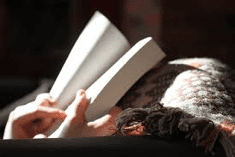 Blinkist remains a great app for the avid reader: my latest book-as-blinks was Carol Dweck’s “Mindset”. Blinkist is also the perfect app for someone who has always wanted to read more but never liked buying and reading the entire book – and now with listening, you don’t even have to read the blinks!
Blinkist remains a great app for the avid reader: my latest book-as-blinks was Carol Dweck’s “Mindset”. Blinkist is also the perfect app for someone who has always wanted to read more but never liked buying and reading the entire book – and now with listening, you don’t even have to read the blinks!
In addition to the free (limited) version, Blinkist offers two low-risk ways to check them out: a free 3-day trial of the Premium Plan (after three days your plan reverts to the free plan if you decide not to pay) or a 30-day money back guarantee – no questions asked. Warning: if you start you’ll get hooked, so be prepared!






