by Cheryl Sklar
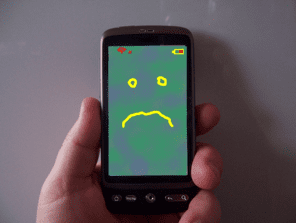 Recently a woman found someone’s lost iPhone in a public bathroom and within minutes she was able to discover the owner’s name, address, recently called contacts, and where her car was parked. That’s frightening, especially because that was without knowing the PIN.
Recently a woman found someone’s lost iPhone in a public bathroom and within minutes she was able to discover the owner’s name, address, recently called contacts, and where her car was parked. That’s frightening, especially because that was without knowing the PIN.
The woman who found the iPhone simply asked Siri a couple of questions:![]()
- Hey, Siri . . . what’s my name?
- Hey, Siri . . . who do I call most?
- Hey, Siri . . . where do I live?
To disable this on your iPhone,
- Go to Settings > Touch ID & Passcode
- Enter your passcode (this way it knows that it is, indeed, you)
- Scroll down to the section headed Allow Access When Locked
- Turn off Siri, Today’s View and Notifications View
 Additionally, Apple collects anonymous information about your iPhone, iPad, iPod Touch and other devices and how you use them. They do this to improve its future products.
Additionally, Apple collects anonymous information about your iPhone, iPad, iPod Touch and other devices and how you use them. They do this to improve its future products.
To opt out of this,
- Go to Settings > Privacy > Diagnostics & Usage
- Check “Don’t Send” so this data will not be sent to Apple.
You can also turn off Location Services for diagnostic data.
- Go to Settings > Privacy > Location Services > System Services
- Slide the toggle for Diagnostics & Usage underneath the Product Improvement heading to OFF.
For Android Users:
- Open the App Drawer and go to Settings
- Scroll down and tap Location
- Scroll down and tap Google Location Settings
- Tap Location Reporting and Location History, and switch the slider OFF for each one
If you use Google Maps or other Google services that require your location data, taking the above steps will disable these from working, or prompt you every time they want to access your position. If you enjoy location services but don’t want everywhere you go dumped into this database, you can simply disable Location History and leave Location Reporting enabled.
Please note: not everyone will have the same experience if they test Siri from their lock screen. This is because people customize their phones differently, so it all depends on what settings you already have in place. People who keep more personal information (and have more tracking features enabled) on their phones will be more likely to have more vulnerable phones.
 Cheryl Sklar With over 26 years of experience in sales, marketing and general coordination, Cheryl uses her varied organizational skills to enhance the behind-the-scenes efficiency of Network 1. She strives to help things run smoothly wherever she can.
Cheryl Sklar With over 26 years of experience in sales, marketing and general coordination, Cheryl uses her varied organizational skills to enhance the behind-the-scenes efficiency of Network 1. She strives to help things run smoothly wherever she can.
csklar@network1consulting.com or 404.997.7641
Network 1 Consulting is an 19-year-old, IT Support company in Atlanta, GA. We become – or augment – the IT department for law firms and medical practices. Our IT experts can fix computers, but what our clients value most are the industry-specific best practices we bring to their firms. This is especially important since technology, along with its associated regulations and threats, changes so rapidly. We take a proactive approach to helping our clients use technology to gain and keep their competitive advantage.






