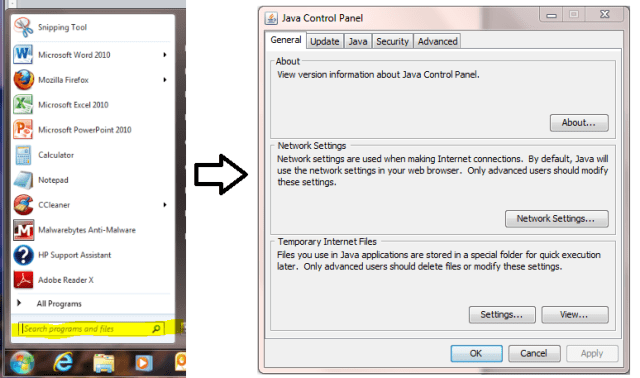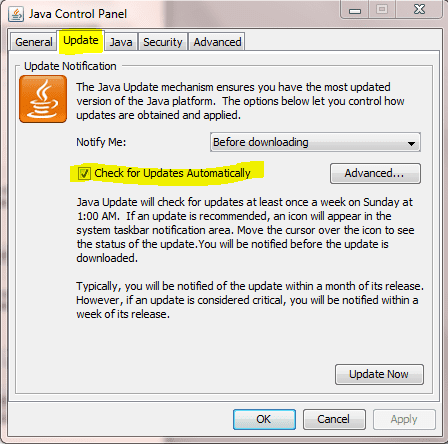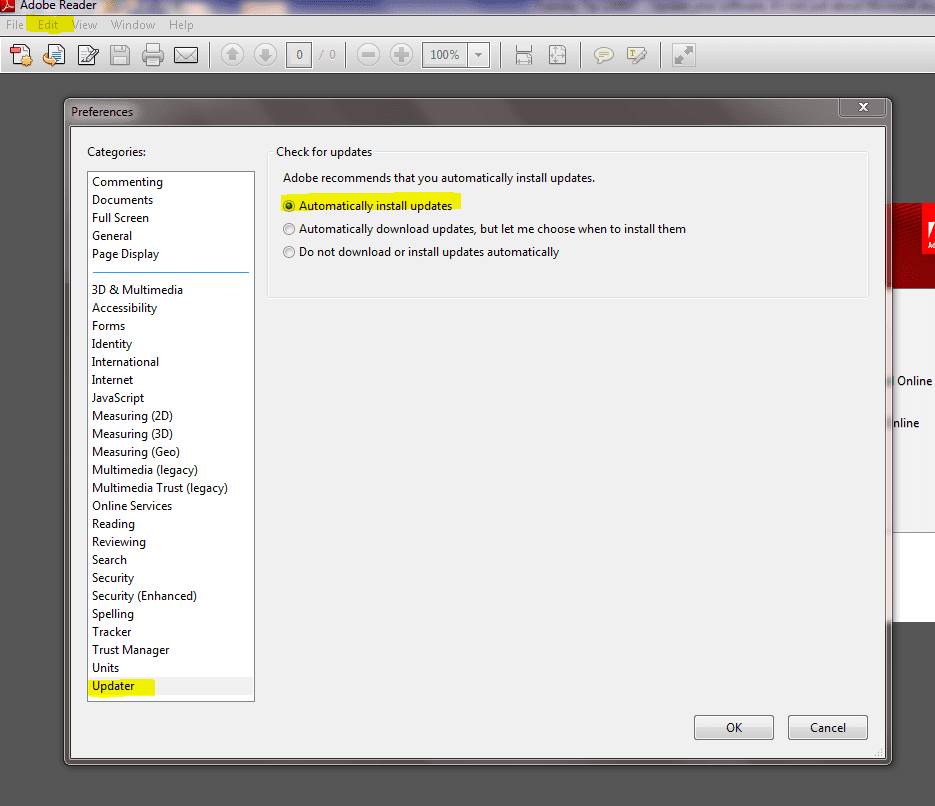by Richard Stokes
Unless you’ve been living under a rock for the last 20 years it’s pretty much been hammered into our heads that keeping our Microsoft products updated with the latest fixes and patches is a good thing for keeping our PC’s protected. So, what about our other software applications?
The next two biggest offenders today are Adobe and Java. Adobe brings us software such as Acrobat used for creating and editing pdf’s as well as Flash used in multimedia applications. Java on the other hand is a programming language used in web applications so we tend to run across it almost every day when accessing websites.
Because both of these platforms are widely used they have become targets for the bad guys who want to take advantage of our systems and gain access to our information.
So, what should you do? Keep them updated! How do you do that? Read on…
Java: Click on the Start menu or Windows Icon if you are using Windows 7 and in the search bar type ‘Java Control Panel’ and hit Enter. This will bring up the Java Control Panel as pictured on the right:
Click the ‘Update’ tab and make sure that the box is checked for ‘Check for Updates Automatically’ and click ‘Apply’
For Adobe: Launch the application and at the top left on the menu options select ‘Edit’ and ‘Preferences’ In the ‘Preferences’ menu click the ‘Updater’ option all the way at the bottom and make sure that the ‘Automatically install updates’ box is selected and then click ‘OK’
You will get prompted to install updates periodically so make sure to allow them. A reboot will also sometimes be required so make sure to save your work when this happens.
That’s it! If you didn’t have to make any changes – well done! If you did then your PC is a bit better protected than it was before.