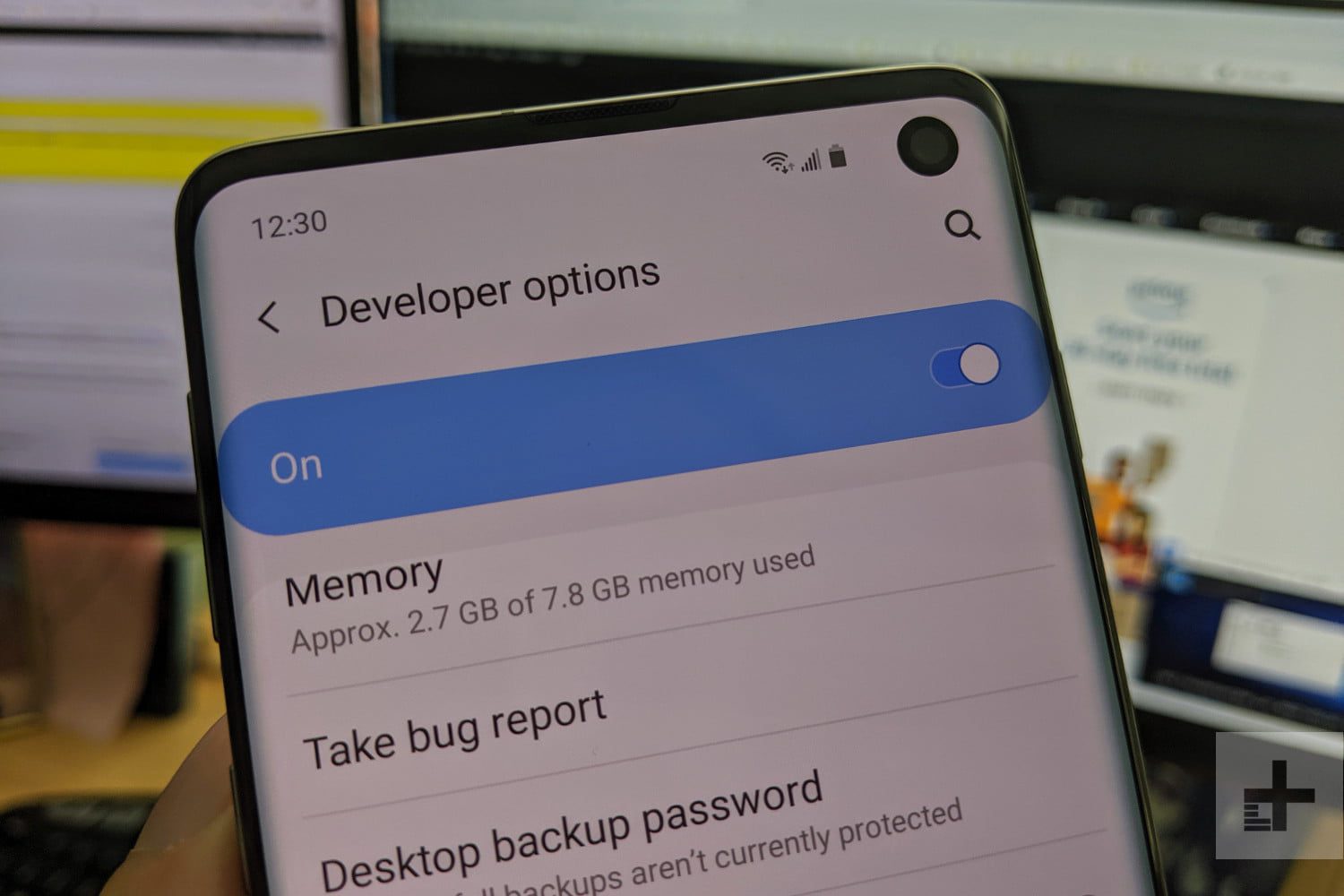 Before you can access these features, you’ll need to enable Developer Options by going to Settings, then About Phone, then Software Information. Once there, tap on Build Number seven times to access hidden, advanced features to fine tune and adjust how your phone works. Here are just few examples:
Before you can access these features, you’ll need to enable Developer Options by going to Settings, then About Phone, then Software Information. Once there, tap on Build Number seven times to access hidden, advanced features to fine tune and adjust how your phone works. Here are just few examples:
- Stay Awake: Your screen timeout setting is adjustable from 15 seconds to 10 minutes in standard settings, but with developer options you can choose to “Stay Awake” even while charging.
- Running Services: Use this feature to check all the apps that are running in the background. Sometimes, even if you think you have closed an app, you’ll find it is still running in the background, causing your device to slow down. To stop an app from running, simply click on the one(s) you want to close from the list.
- Mobile data always active: If battery usage isn’t a huge concern, enable this option to ensure your internet connection doesn’t drop when you are using a weak or slow Wi-Fi signal. It will auto switch to mobile data when your get poor Wi-Fi performance.
- Force Dark mode: Are you a dark mode fan like me? Some apps don’t offer a fully supported dark mode, but if you enable this setting, it will force dark mode onto apps that don’t have this feature available. (This may not work for all apps.)
- Privacy: Apps can track, listen, and gather your information without you realizing it is happening. When you have the developer options enabled, a new icon will appear in your quick access setting. Click on it, and it will disable all your sensors, mic, camera, accelerometer, gyroscope, and more.






