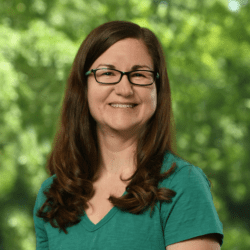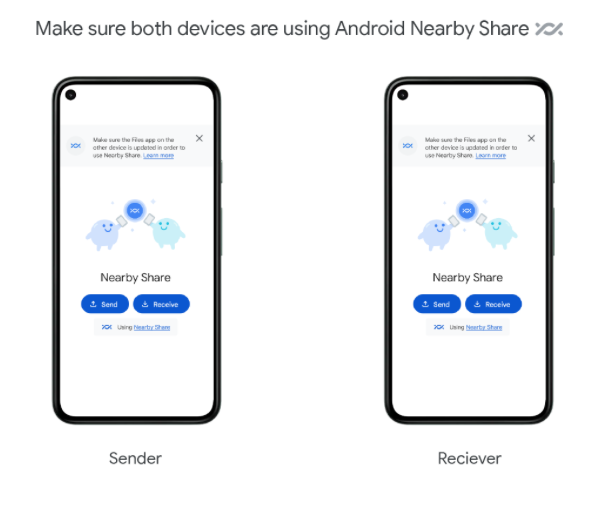 If you’re an Android user and have wished for a feature like Apple’s Airdrop, you’re in luck. It is called Nearby Share, and it allows you to share images, videos, files, and links quickly and easily between two Android devices, or between an Android device and Microsoft Windows. Interested? Here’s how to get set up to use it:
If you’re an Android user and have wished for a feature like Apple’s Airdrop, you’re in luck. It is called Nearby Share, and it allows you to share images, videos, files, and links quickly and easily between two Android devices, or between an Android device and Microsoft Windows. Interested? Here’s how to get set up to use it:
- First go to Settings, then scroll down to Google.
- Next, choose Devices and then Sharing.
- Under Devices and Sharing you’ll see Nearby Share.
- From there, you’ll want to ensure the slider is set to ON. (NOTE: If you’re expect to use this feature frequently, add it to your Quick Settings menu, which can be found when you swipe down from the top.)
Once enabled, choose what you want to share, then send it by clicking the share button at the top of the screen, then choosing Nearby Share from the Share to Apps section. Once you see the device you’d like to share with, tap the name, then your phone will generate a four-digit PIN code that the other person can use to verify they want to receive the file. Generally, the most efficient way to transfer files with another user is over WIFI or mobile data since Bluetooth is not built to transfer large amounts of data. If you’re concerned about security, rest assured there is no way someone can anonymously send files to you through this feature since files can only come from a contact already in your phone and you must agree accept the file.