Have you ever closed a tab in your web-browser either accidentally or on purpose, and then suddenly said to yourself: “Whoops (or maybe something stronger), I didn’t mean to do that!”
You could find it by either opening up your browser search history (assuming you know how to do that) and looking at the list of recently viewed pages, or you could start all over again by typing in the original website and clicking through to the page you were on.
Well, as you might expect from reading our Tuesday Tips, there’s a faster way to do this.
While in your browser, simply press the keys ‘CTRL’ ‘SHIFT’ and ‘T’ at the same time and in a new tab, it will bring up the exact last webpage you closed. Doing it again it will simply bring up the next previous webpage you closed so you could go even further back if needed.
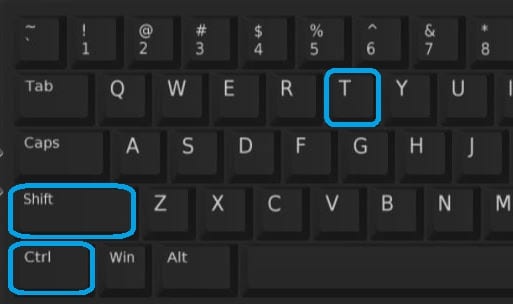
There you have it. Another way to get some time back in your day and not add to the stress level.







Great tip!