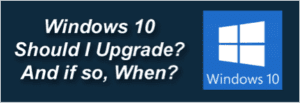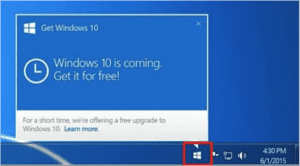Last month I wrote a tip on the pending release of Windows 10. In reflection I thought it might also be a good idea to advise more stringently that you may not necessarily want to download it onto your work computer just yet. Like most new versions of Windows (and especially one just coming out of beta), it is probably not going to play very well with one or two or all of your business applications and ‘that’s just not cricket!’ – a British term for you there that you may now weave in to your everyday conversations. It simply means; it’s not fair or just. At most it’ll likely get you an odd stare or two………anyway, I’m getting off subject.
Back to Windows 10 – how do you get it or, rather, make sure you don’t get it? The good news is that you have to go through a couple of steps to actually get the upgrade so it’s not getting pushed to you without your knowledge through the normal Windows update process.
In the bottom right corner of your computer screen (the system tray), you may have seen a little Windows 10 icon as illustrated by the red box. You may also see the accompanying pop-up like this one. . . .
If you click on this Windows icon, and have a valid Windows 7 (Service Pack 1) or Windows 8.1 license, you will then get an option to “reserve your free upgrade.” Should you choose to proceed, you will be prompted to enter your email address and confirm the reservation. So, if you remember doing this, then at some point you’re going to be upgraded to Windows 10 after July 29th. Apparently Microsoft has a release schedule that is more of a rolling wave to specific users rather than a mass release at the same time to everyone.
If you are now having second thoughts, don’t panic, you can reverse your reservation by following these instructions:
Successfully Cancelling Your Windows 10 Upgrade Reservation
On the flip side – if you have not yet reserved your free copy and you use your computer for work, I strongly encourage you to not upgrade to Windows 10 yet. Despite the positive things I have read about it, it is just not going to be ready for prime time and as business users, we have to wait until developers have blessed it with their respective applications – check with your IT provider/department if you are unsure. Imagine being in a field such as healthcare and your workstation upgrades to 10 and is now not compatible with your Electronic Health Records system – yikes!
Besides, Windows 7 and 8 (for the most part) work just fine so let Microsoft and the IT people work out the kinks with Windows 10 before you jump on it.
Keep up with our latest tips at: