Microsoft Word has so many features and useful components that it’s almost impossible to utilize all the application has to offer. Here are a few of the helpful features that I enjoy using.
Displaying a ruler
I love using the ruler on Word. It helps me align images and paragraphs evenly throughout my created documents.
- Click “View” tab in the upper menu bar.
- Check the box in the lower menu titled “Ruler.”
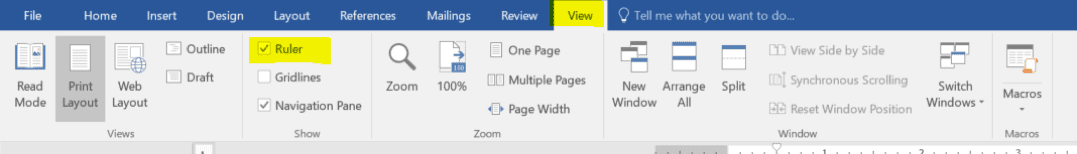
Navigation Pane
I used to lose so much time scrolling up and down when sifting through reports and large documents. Discovering the Navigation bar has helped me work more efficiently by allowing me to jump to different sections of the document without have to scroll.
- Click the “View” tab in the upper menu then check the “Navigation Pane” box in the lower menu.
- You can also hit “ctrl + F” on your keyboard and achieve the same result.
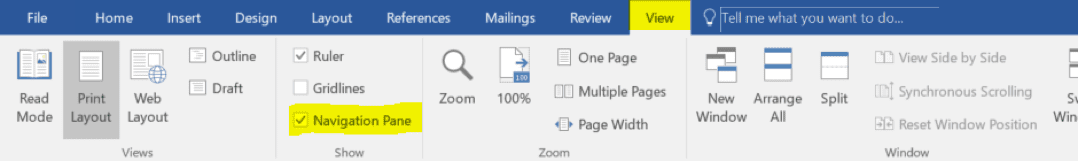
Display Paragraph Formatting
Have you ever had trouble with inconsistent spacing within your documents? Displaying the formatting allows you to see and edit those annoying inconsistencies.
- From the “Home” tab in the upper menu, click the paragraph symbol(¶).
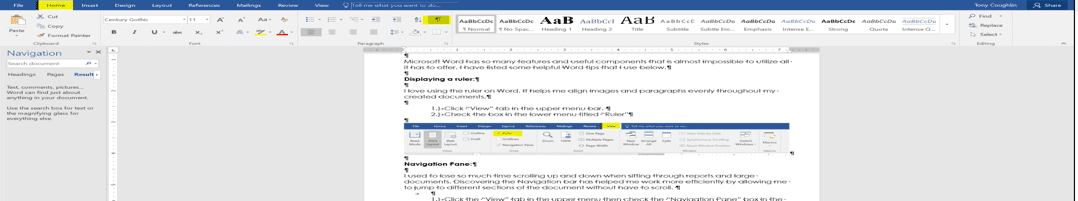
Deleting entire words at a time
I use this (more often than I should) while editing my documents. Instead of mashing on the backspace key to fix an error, hold ctrl + Backspace to delete the entire word at once.
Going back to old saves
Sometimes change is good. Other times, not so much. If you ever decide that a previous version of your document or report was better than the current one, use this nifty Word feature.
- Click on the “File”
- Click on the “Info” tab.
- Look at the bottom left corner of the screen to find a string of auto-saves of your document.
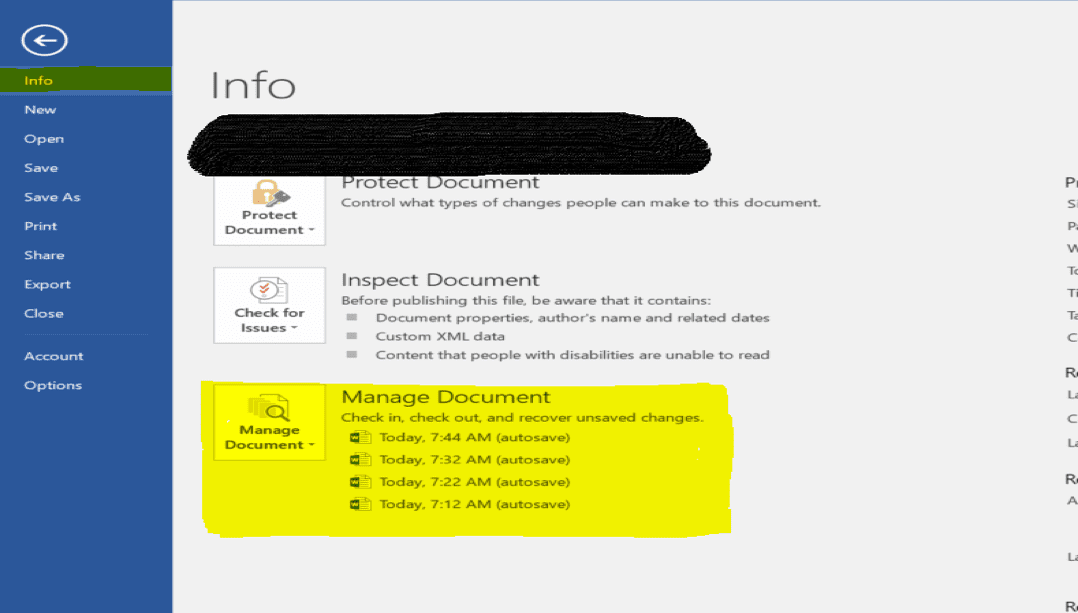
 Tony Coughlin
Tony Coughlin
With multiple years of experience in customer service across many industries, Tony brings his upbeat and positive attitude to the Network 1 team. He is committed to delivering the right solutions and services for clients and business partners.
tcoughlin@network1consulting.com or 404.997.7655
Network 1 Consulting is an 19-year-old, IT Support company in Atlanta, GA. We become – or augment – the IT department for law firms and medical practices. Our IT experts can fix computers, but what our clients value most are the industry-specific best practices we bring to their firms. This is especially important with technology, along with regulations and cyber threats, changing so rapidly. We take a proactive approach to helping our clients use technology to gain and keep their competitive advantage.







Love the “going back to old saves” function. I didn’t know that was there, and imagine I might use that feature a lot!