 When it comes to the world of couponing, I am an absolute novice. This is largely due to the fact that I have never put forth the effort to collect coupons or figure out the method to the madness. I know it works though because I’ve watched in awe as my former mother-in-law would buy $150 worth of groceries for $75.
When it comes to the world of couponing, I am an absolute novice. This is largely due to the fact that I have never put forth the effort to collect coupons or figure out the method to the madness. I know it works though because I’ve watched in awe as my former mother-in-law would buy $150 worth of groceries for $75.
Grocery store shopping is one thing, but what about online shopping? In my experience, online coupons are hit and miss. The last time I was ordering pizza, I spent at least 10 minutes looking for coupons; all but one had expired and on one occasion I was redirected to a site that made me a little nervous of clicking on anything for fear of getting malware or the dreaded crypto-virus.
 Then I discovered a little browser plugin called Honey. A browser plugin is a small piece of software you can install in your browser (in this case Chrome or Firefox) that displays additional content.
Then I discovered a little browser plugin called Honey. A browser plugin is a small piece of software you can install in your browser (in this case Chrome or Firefox) that displays additional content.
When installed, Honey scours the Internet for coupon codes that are related to the site you are shopping on. When you get to the point of purchase, it will notify you of available coupons and ask if you want to try and apply them. The best part is that once you click yes, Honey will try them all and notify you if any have succeeded. Instant savings and with no effort on your part!
Honey only works with online retailers that support the application; I’ve found that almost all do and I’m guessing that the ones that don’t will soon come around.
Here is what Honey looks like on a site that supports it – Amazon, in the example below. The icon is orange and here it’s indicating the plugin found 21 coupons that have recently worked with Amazon.
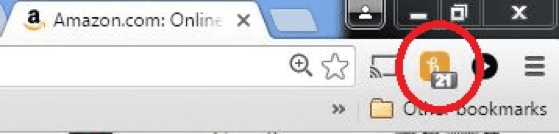
On a site like ESPN that isn’t an online retailer, you can see that Honey is greyed out. This is also what you would see on a retail site that does not support Honey.
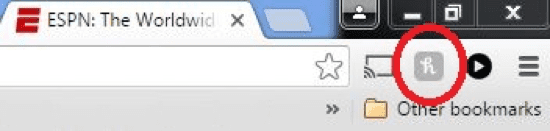
Installation is quick and easy. Here’s the Honey link if you are using Chrome. Here’s the Honey link for Firefox.
Once the browser plugin is installed there’s nothing else to do; simply start shopping and Honey will do the rest.
You can also visit their website: www.joinhoney.com. If you create an account then there are additional perks such as Honey Gold that allow you to earn points that you can redeem for gift cards.
Happy shopping!






