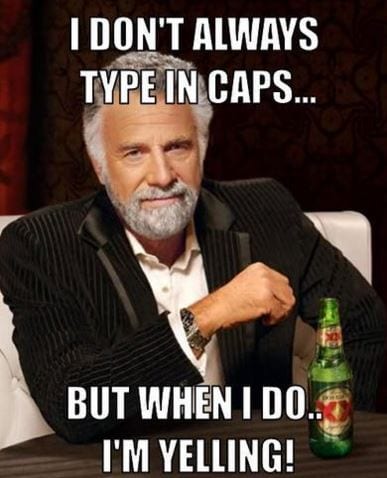 Some of the best things in life are the simplest. So this week’s tech tip is all about simplicity and convenience.
Some of the best things in life are the simplest. So this week’s tech tip is all about simplicity and convenience.
Have you ever typed an entire sentence and then looked up at your screen and realized that the CAPS LOCK was on and the entire sentence has been capitalized? You also don’t want your audience to think you’re yelling at them.
Same can be said if you meant to capitalize a sentence, typed it, only to discover that you didn’t have the CAPS LOCK on.
Well, no need to growl at the monitor and retype the entire sentence. Here’s what you do.
Select the sentence in question by highlighting it and then press the ‘SHIFT’ key along with the ‘F3’ key and voilà.
For example, take the sentence shown:
ACCORDING TO THE ‘MOST INTERESTING MAN IN THE WORLD’; NETWORK 1 DELIVERS MORE ‘WORRY FREE’ IT THAN OTHER IT FIRMS.
Select this sentence and press SHIFT and F3 and you’ll get:
according to the ‘most interesting man in the world’; network 1 delivers more ‘worry free’ it than other it firms.
Do it again and it will only capitalize the first letters at the beginning of a proper punctuated sentence:
According to the ‘most interesting man in the world’ man; network 1 delivers more ‘worry free’ it than other it firms.
Do it again and you’ll go back to what you began with:
ACCORDING TO THE ‘MOST INTERESTING MAN IN THE WORLD’; NETWORK 1 DELIVERS MORE ‘WORRY FREE’ IT THAN OTHER IT FIRMS.
Despite its brilliance, SHIFT F3 will not recognize the need to capitalize certain words such as proper names, or in this sentence our company, Network 1 or the acronym ‘IT’. But it’s a terrific time saver. Here are some greater Microsoft Word tips and time-saver tips. Otherwise, type away and “Stay thirsty, my friends.”
Keep up with our latest tips at:





