by Tony Rushin
Last year, David Gracey helped us with some tips to clean up our contacts. These worked nicely for me – thanks David. I wasn’t looking for any help for updating my contacts but as luck would have it, help found me. I ran into Ken Celecia at the High Tech Prayer Breakfast a few weeks ago; he thanked me for sending him our Tips Newsletter and shared an app that he likes called CircleBack.
 I’ve tried CircleBack and now I like it too (I didn’t say I like Nickelback so spare me the ridicule). It’s different than a dedupe program – although it does point out the duplicate contacts you have and provides you with options to fix them. Think of CircleBack as a management and productivity tool for your contacts: it finds contacts that need to be updated, lets you scan business cards and add new contacts plus looks at email signatures and suggests people you may want to add as a new contact. Let’s look at each of these features (if you want to install CircleBack for yourself, refer to the hints at the end of this article).
I’ve tried CircleBack and now I like it too (I didn’t say I like Nickelback so spare me the ridicule). It’s different than a dedupe program – although it does point out the duplicate contacts you have and provides you with options to fix them. Think of CircleBack as a management and productivity tool for your contacts: it finds contacts that need to be updated, lets you scan business cards and add new contacts plus looks at email signatures and suggests people you may want to add as a new contact. Let’s look at each of these features (if you want to install CircleBack for yourself, refer to the hints at the end of this article).
Updates
CircleBack looks at your contacts and compares them with what it knows from the internet as well as its own proprietary data engine (it uses some crowd-sourcing algorithms so read the fine print to see if you are comfortable with it). After checking all the data available, the app offers you update suggestions. Here’s a former colleague who made a change from a corporate job to a non-profit job:
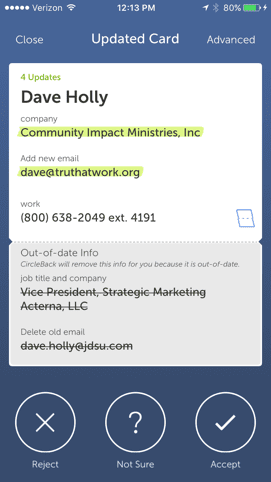
“Accept” makes the updates and sends feedback to CircleBack. “Reject” doesn’t make the updates and sends feedback to CircleBack. Select “Not Sure” if you want to ignore and not send feedback to CircleBack.
I have 1000+ LinkedIn connections and can’t keep up with all of the people in my network who change jobs or careers; reviewing the CircleBack contact updates brought me up to date with people I am interested in and gave me an excuse to reach out to them.
Business Card Scanning
This is the CircleBack feature Ken likes best. I tried it on three different business cards and found that I had to make edits and updates on each card. I wrote a tip on 4 different business card readers a few years ago and never have found one that meets my high standards. After testing CircleBack I must say that I’m still searching for a highly reliable business card reader that also seamlessly integrates into Salesforce.
Email Signature Capture
This feature looks promising; unfortunately, I haven’t been able to test it yet. It is supposed to create contacts for the people who email me that aren’t already in my address book. Since linking it to my Exchange account I’ve been receiving the following message for the past 90 minutes:
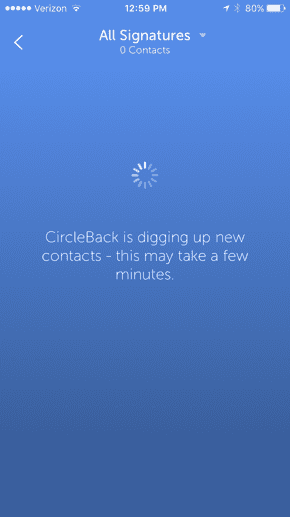 Even though the business card reader was average and I couldn’t test the email signature capture, I would recommend CircleBack (it’s a free app) for its contact update capabilities. If you’d like to install CircleBack on your iPhone (I assume it’s similar for Android phones), I’d suggest you follow these two quick steps:
Even though the business card reader was average and I couldn’t test the email signature capture, I would recommend CircleBack (it’s a free app) for its contact update capabilities. If you’d like to install CircleBack on your iPhone (I assume it’s similar for Android phones), I’d suggest you follow these two quick steps:
- Go to Circleback.com and create an account (don’t add any links)
- Install the app on your iPhone using the password you created in step #1
And if you’ve found the business card reading app that integrates seamlessly with Salesforce, please let me know….






