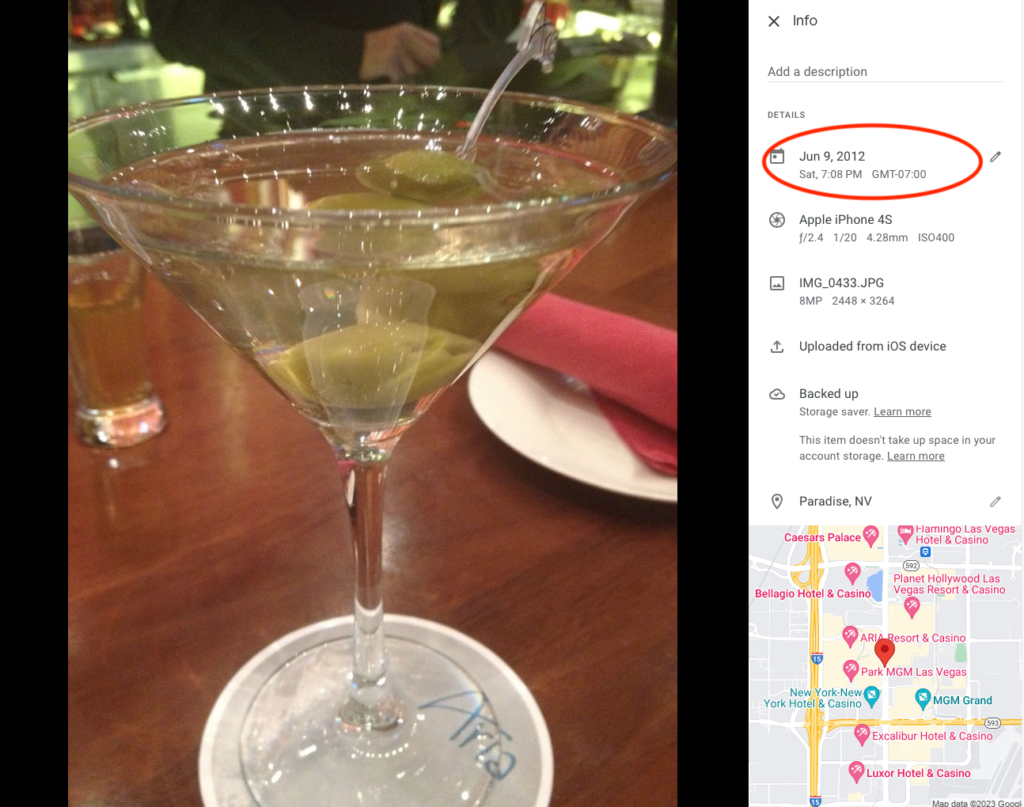 Be prepared to be shocked, because it is much more than you think. Google knows where you travel, where your pictures are taken and what you are searching for by tracking information in three main places.
Be prepared to be shocked, because it is much more than you think. Google knows where you travel, where your pictures are taken and what you are searching for by tracking information in three main places.
Google Maps
Google Maps stores and knows all the countries, cities and attractions you’ve visited. If you have “Location History” enabled on your Google account, your can see everywhere you’ve been on your Google Maps Timeline. This feature stores not only exactly where you’ve travelled in the past, but also specific times and route taken.
- On your computer, log into your Google account, then open Google Maps
- Click the hamburger menu on the top left.
- Click Your Timeline > Your Places > Visited.
(This is where the shock set in. For years my location has been mapped. WILD!!)
Now that you’ve strolled down memory lane, you might want to adjust your settings.
- On your computer, go to Timeline > Settings > Pause Location History.
Google Photos
Google Photos uses metadata (hidden data embedded within the picture files) to track the location where the picture was taken. If you don’t turn off location tracking for images, your photos reveal where you were when you took them. Whether or not you want to turn off location tracking, you should first see all the data Google Photos has collected on you. Here’s how to do it:
- On your phone, open Google Photos
- In the bottom bar, tap Search.
- Under Places, tap View All.
You can see your entire location history.
- On your computer, go to photos.google.com.
- Tap on a specific image and click the info button.
To stop tracking
- Open Google Photos
- In the top right corner, click Settings.
- Select Sharing.
- Tap or click the slide that says Hide photo location data.
Ad Personalization
Ad personalization information is not always 100% accurate, but it’s very close. Google collects personal information that you voluntarily added to your Google account. This includes Google partners’ advertiser data and Google’s algorithms – which are pretty good at learning what you like. To check out how much they have collected on you:
- Click Privacy and Personlization.
- In Ad Settings, click Ad Personalization to see the profile Google made based on your internet habits.
- From your computer, go to Ad Settings page and slide the toggle to the left to turn it off.






