When it comes to staying organized, technology provides us with a variety of options. We can update our calendars and set reminders to help keep us on track at work and at home. These are excellent ways to stay organized. However, you can add many other technologies to your organizational arsenal, including a very user-friendly project management tool: Trello.
 Trello is one of the industry-leading project management applications that you can download to your smartphone or iPad. There is a free version with in-app purchases as well as a paid version for teams, called Trello Business Class.
Trello is one of the industry-leading project management applications that you can download to your smartphone or iPad. There is a free version with in-app purchases as well as a paid version for teams, called Trello Business Class.
Both versions of the app utilize a drag and drop interface for easy navigation and arrangement. Trello breaks projects down into two major components: Boards and Cards.
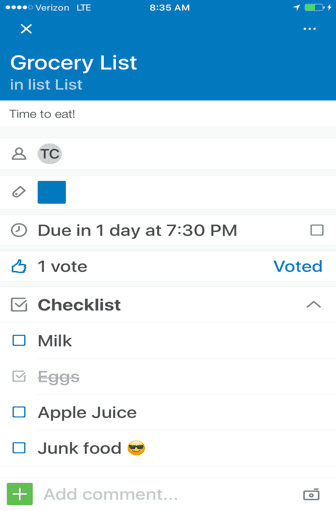 Boards: Boards represent a “project.” Trello keeps this simple, letting you easily add boards with the click of a button. When creating a new board you simply name it, choose “private” or “public” and finally add a color. I have always found color-coding very useful! I use green for work and blue for home. Boards are unlimited, so go ahead and make as many as you need.
Boards: Boards represent a “project.” Trello keeps this simple, letting you easily add boards with the click of a button. When creating a new board you simply name it, choose “private” or “public” and finally add a color. I have always found color-coding very useful! I use green for work and blue for home. Boards are unlimited, so go ahead and make as many as you need.
Cards: Contained within the Boards are cards. Cards have a variety of functions. You can track activity and add members, labels, due dates, attachments and checklists as needed. For team projects, adding members (co-workers) allows everyone in the group to track activity, communicate and even vote on the project. You can delegate each task on the checklist to an individual or group. To the right, there is a picture of my “Grocery Board” (seen in blue heading). Within it I have added cards. These cards include the member responsible for the task, date and time, and a checklist of items.
I love using this app for both personal and work-related projects. I find the checklists especially helpful at work when I have multiple projects going on at once. The feature I have found most useful is the ability to archive a completed project. With this, I can go back and quickly reference useful documents as well as time lines.
If your productivity or organization could use a boost at home or at work – or both – check out Trello and see how much you can get done!
 Tony Coughlin
Tony Coughlin
With multiple years of experience in customer service across many industries, Tony brings his upbeat and positive attitude to the Network 1 team. He is committed to delivering the right solutions and services for clients and business partners.
tcoughlin@network1consulting.com or 404.997.7655
Network 1 Consulting is an 19-year-old, IT Support company in Atlanta, GA. We become – or augment – the IT department for law firms and medical practices. Our IT experts can fix computers – but what our clients value most are the industry-specific best practices we bring to their firms. This is especially important with technology, along with regulations and cyber threats, changing so rapidly. We take a proactive approach to helping our clients use technology to gain and keep their competitive advantage.






