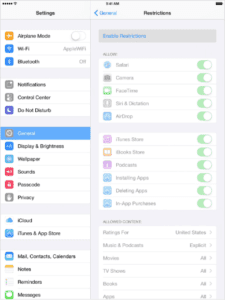I thought it would be great to share some tips that allow you to restrict certain features on your iPhone.
I am sure I am not the only person to accidentally delete apps on their iPhone. It is very frustrating to look down and see that things are gone. There is any easy way to prevent this from occurring. To activate this feature, follow these steps:
On your iPhone home screen, click on General, scroll down and tap on Restrictions.
Once on this screen, click Enable Restrictions. At this point you must enter a four digit passcode. Don’t lose this passcode because you will need it to access Enable Restrictions in the future. This passcode is different from the one that you use to lock and unlock your iPhone but you can choose to make it the same. If you lose it, you will need to perform a factory restore to remove it. This will wipe your phone. Once you’ve created this password, scroll down to Deleting Apps and toggle it to the Off position. Now the only way that an app can be deleted is by going through the above steps and toggling Deleting Apps to the On position.
There are other things that you can turn off while in Restrictions, too, such as FaceTime. Once this is toggled to the Off position, you no longer will accidentally FaceTime someone instead of calling them. However, if someone tries to FaceTime you, they will be unable to do so.
Two other useful restrictions, especially for parents, are the Installing Apps and In-App Purchases. By toggling these to the Off position (on your child’s phone), your child will need the four digit passcode prior to installing apps or purchasing in-app purchases without your permission.
With over 17 years’ experience in the legal arena as well as client management, Alisa brings her experience to Network 1’s team, clients and partners. She strives to be proactive in managing clients’ needs and expectations with an outcome of client satisfaction and retention.
amichael@network1consulting.com or 404.997.7637
Network 1 Consulting is a 17-year-old, IT Support company in Atlanta, GA. We become – or augment – the IT department for law firms and medical practices. Our IT experts can fix computers – but what our clients really value are the industry-specific best practices we bring to their firms. This is especially important with technology, along with regulations and cyber threats, changing so rapidly. We take a proactive approach to helping our clients use technology to gain and keep their competitive advantage.
FOLLOW US: