Courtesy of: Andy Lam, Network 1 Desktop Engineer
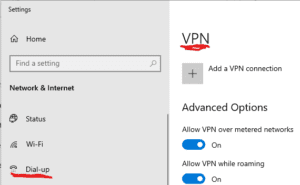
Upon clicking your VPN icon, has it ever appeared to launch but never actually connected? Frustrating.
Next time that happens type “vpn” into the Windows desktop search (lower left hand side of your main screen) and select “VPN Settings.” This will lead you to the first screen shown on the right:
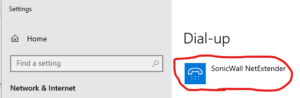
You will be able to launch your connection from right under “VPN” on the right or if you don’t see it there,
click “Dial-up” – sometimes your IT people hide it there.






