If you are a parent, you know the worry that comes with it as the children get older, become more independent and spend more time away from home. The worrying will never stop, because that’s what parents do, however this app will let you know where friends and family are at all times.

Life360 is part locator and part communication. It runs on your mobile device to allow you to view your family members on a map, communicate with them, and receive alerts when that person arrives at home, school or work. Life360 let’s you decide who will be part of your connections and circles and you can keep them all separate as you create your custom circles, so that you can keep the level of privacy you want, or even join another’s circle.
In the circles you create, you can message people, create help alerts in case of emergencies, share locations, see the battery level of others, and get an alert when the battery is running low so you will know where they are in case their phone goes offline.
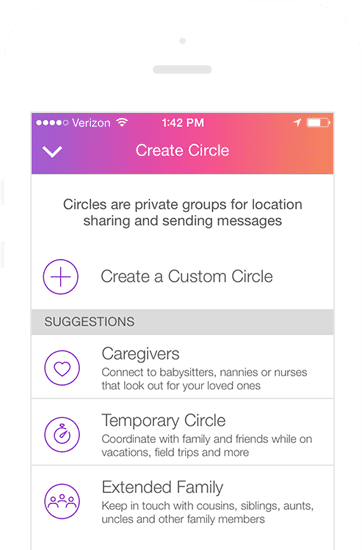
I have experienced some issues where my daughter has left home and/or returned and it does not notify me in a timely manner or does not even notify me at all. I am sure there are some tweaks I can make to prevent that from happening and Life360 does have a support section where you can get many questions answered and conduct some troubleshooting.
One of the features that I think is great is the Driver Protect option. Luckily, my daughter is only eleven years old, so I will not have to worry about this for a while, however, read on if you are the fortunate parent of a teen driver! There is an upgrade cost to get Driver Protect, however, it will let you know what happened during each drive instance, detailed driving reports, showing potentially unsafe behaviors (including phone usage, high speed, hard braking, and rapid acceleration). Car accidents are automatically detected and Life360 will call the person involved. If immediate assistance is needed, emergency services are dispatched. Emergency contacts and other Circle members are contacted as well if needed.
If it sounds intriguing, download the free app and give it a try!





