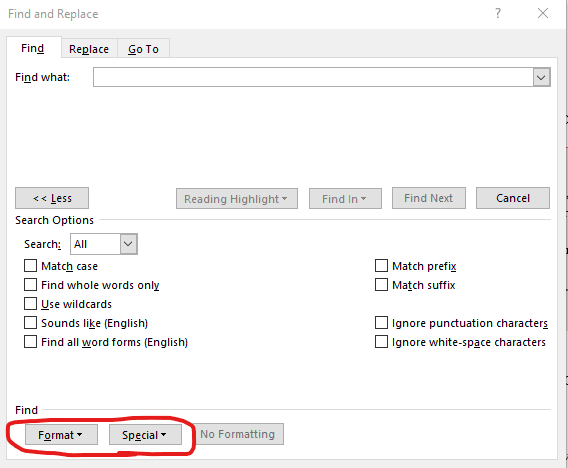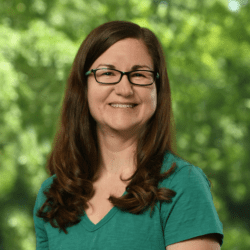Courtesy of: Courtney Rose, Network 1 Sales Operations Specialist
A favorite time-saver is the “Ctrl+F” key. Use it in any document, spreadsheet,
website or email to quickly find what you are looking for: a phrase in a long document,
extra spaces at the end of sentences, misspelled proper names, etc.
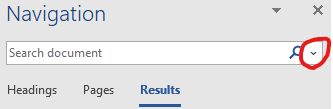
If you have used “Ctrl+F” before, I encourage you to take a fresh look and click the drop-down arrow and see all of the options and advanced find features (shown right):
Here are a couple of options I had not seen/used before (shown below):
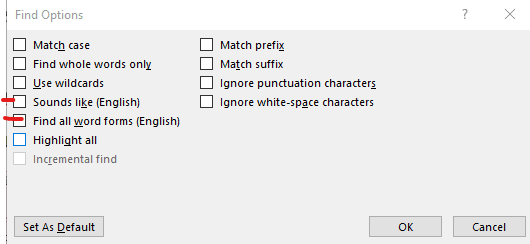
Advanced Find can refine your searches:
clicking “Format” or “Special” opens up a whole new world of options (below):