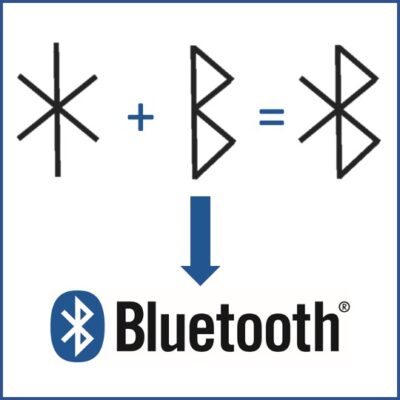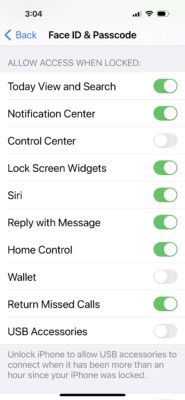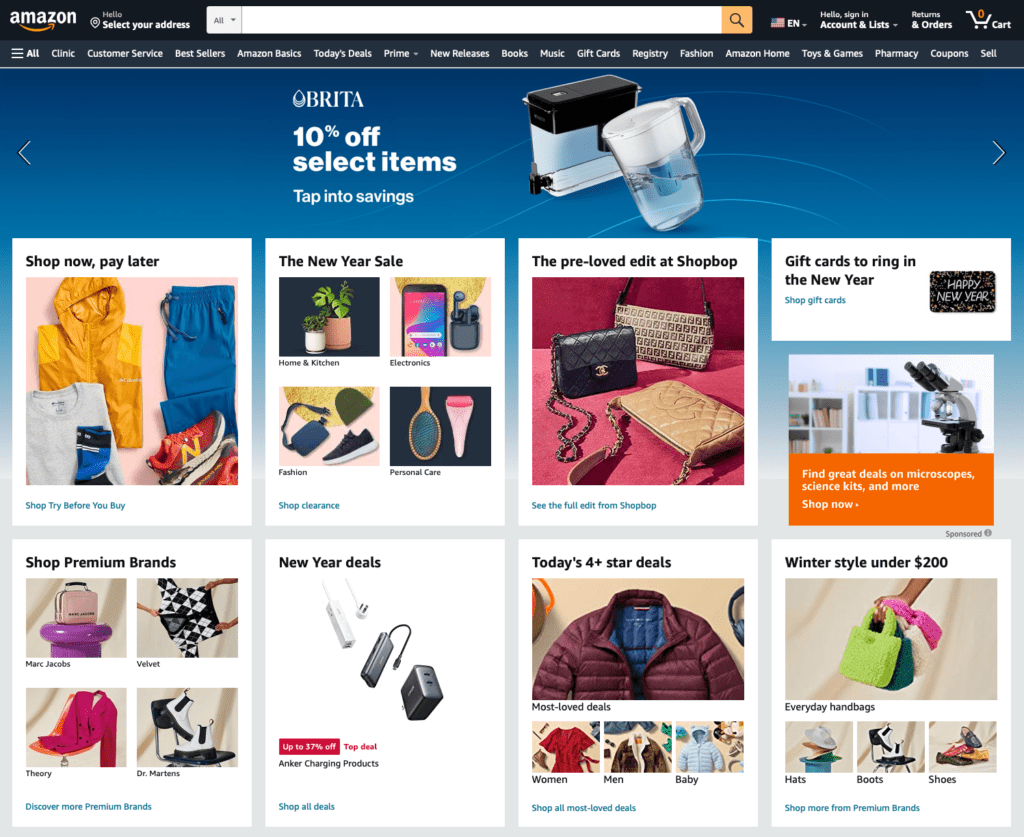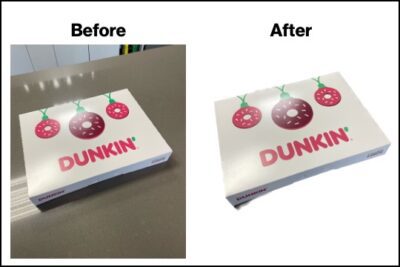Posts by Sandra Lucien
Watch Video of our Current State of Legal Technology Webinar
Are you taking advantage of the legal technology tools at your disposal to streamline your processes? Do you wish you knew more about the options specifically available to law firms? Below is a link to an informal discussion on the current state of legal technology. Topic discussed cover what’s happening in the market including the…
Read MoreTuesday Tip: Relaxing Sounds Built into your iPhone
Are there times when you’re traveling or in an otherwise stressful situation when you wish you could turn on tranquil sounds to help you relax or fall asleep? Or have you wanted to meditate or practice yoga and wanted relaxing background sounds to get in the right frame of mind? I have good news for…
Read MoreTuesday Tip: Add a Second Face ID to Your iPhone
Security is important in everything we do these days. Some of us take it more seriously than others. Sometimes it does make things more difficult, but we all want to be safe in the end. Most phones today allow you to use Face ID instead of entering a passcode. While this extra layer of security…
Read MoreThe Origin of Bluetooth
Most technology is referred to by an acronym such as ISP (internet service provider) and VPS (virtual private server) or named for something pretty obvious like WIFI is short for wireless fidelity. But Bluetooth, where did that come from? It doesn’t fit the trend. Way back in 1996, Intel, Ericsson and Nokia, considered industry leaders…
Read MoreTuesday Tip: Do More Than Communicate in Microsoft Teams
Microsoft Teams allows business teams to chat via text and by video/audio calling, but did you know it can also be a great tool to complete many workflow processes? By adding different types of Microsoft (and non-Microsoft, for that matter) apps or connectors to Teams, you can greatly expand its functionality. Start by perusing the…
Read MoreTuesday Tip: Freeze on an Exact Frame on YouTube
Have you ever needed to freeze an exact frame or image on a YouTube video so you can get the perfect screen shot or simply to look at something more closely? It is easier than you think. Open YouTube on your computer. Find and play the video from which you want to pull a frame.…
Read MoreTuesday Tip: Keep Your Information Safe If Your iPhone is Stolen
While airplane mode can be a handy tool when you are on a flight, it is also an iPhone thief’s dream. They can easily access it from your lock screen and turning it on typically doesn’t always require a password. Once a phone is in airplane mode, it can’t be tracked, and calls can’t be…
Read MoreTop 10 Tuesday Tips of 2022
We enjoy creating these practical and fun tips each week and are happy that you seem to enjoy them too. If you missed any of these when they originally posted, now is the time to catch up so you can amaze your friends and family with all the cool tech facts you know. We have…
Read MoreTuesday Tip: Make Healthier Habits Stick with Fabulous
It’s a new year and while many people make resolutions that don’t stick, the Fabulous app can help in 2023. Fabulous helps you make smart changes and build healthy routines in all areas of your life. By using behavioral science, it motivates you to take small steps on a regular basis which in turn puts you…
Read MoreTuesday Tip: Is My Amazon Gift Card Legit?
Christmas is over, but you might still have some leftover Amazon gift cards on hand. Maybe someone sent one to you as a gift or you received one for applying for a credit card. But in these days of savvy internet scams, how do you know if your gift card is real? Let’s assume your…
Read MoreTuesday Tip: Watch TV From Anywhere
If saving money is one of your 2023 resolutions, then ditching cable and using a streaming TV service could be one way to get started. Most people are familiar with Netflix and Hulu and the myriad other streaming services, but they require you to spend time deciding on what to watch. Sometimes you may want…
Read MoreTuesday Tip: iPhone’s Built-In Image Cropper
I learned about this cool feature in iOS 16 today. If you want to crop a portion of an image out of a picture on your camera roll, you have a built-in tool to help you do it. All you need do is open your camera roll, go to a picture, and then “long-press” the…
Read MoreTuesday Tip: Is Your iPhone Stalking You?
As a matter of fact, it may be stalking you and draining your battery by constantly tracking your location and movement. If you’re not comfortable with being tracked (News Flash: I’m not!) and want to extend your battery life, let’s go! In Settings go to Privacy and Security Settings > Location Services > System Services…
Read MoreTuesday Tip: Save Money with Honey
Now that it’s the holiday season, we’re all looking for ways to save money on the gifts we buy for family and friends. The Honey app can help by automatically finding coupon codes for 30,000 online stores. Just download the app or add it to your browser and shop like you normally do. Honey automatically…
Read More