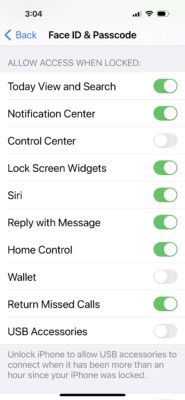 While airplane mode can be a handy tool when you are on a flight, it is also an iPhone thief’s dream. They can easily access it from your lock screen and turning it on typically doesn’t always require a password. Once a phone is in airplane mode, it can’t be tracked, and calls can’t be placed. Additionally, in many cases, the thief can access much of your personal data while in airplane mode, then simply pop in a new SIM card and carry on with their day.
While airplane mode can be a handy tool when you are on a flight, it is also an iPhone thief’s dream. They can easily access it from your lock screen and turning it on typically doesn’t always require a password. Once a phone is in airplane mode, it can’t be tracked, and calls can’t be placed. Additionally, in many cases, the thief can access much of your personal data while in airplane mode, then simply pop in a new SIM card and carry on with their day.
So how do you prevent this nightmare scenario? Disable access to your phone’s control center so anyone who steals your phone can’t bypass your locked screen by turning on airplane mode. Here’s how:
- Unlock your iPhone and go to Settings.
- Scroll down and select Face ID & Passcode.
- Enter your passcode to reveal the menu.
- Go to the menu section titled ALLOW ACCESS WHEN LOCKED.
- Toggle off Control Center.
Now if your phone is stolen, the bad guys won’t be able to turn on airplane mode. This will allow you to use tracking apps, and more importantly, keep them from accessing your personal data.






