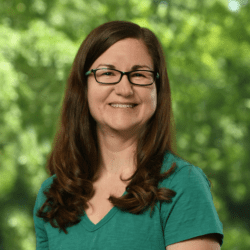By: Courtney Rose
As most should know by now, support for Windows 7 ends in January. If you need some motivation as to why you should update, (besides better security and a more efficient computer!) here’s another great reason.
With a Windows 10 update that came out in May 2019, a new feature called “Recommended Troubleshooting” was introduced. This new feature recognizes and repairs high priority issues, it can also recommend lower level changes too, such as closing or uninstalling suspicious apps, updating drivers, deleting unnecessary files and more. For the high priority issues, Microsoft will automatically apply the repair and it won’t impact your daily functions. For the lower level changes, Microsoft will ask your permission first before applying any changes.
To turn this feature on and set up the default preference for applying changes, first go to the Windows start button in the bottom left of the screen, then click the cog shaped icon “settings”, then follow this path: Privacy>Diagnostic & feedback> “Recommended Troubleshooting”. You’ll want to ensure the slider is set to “on”.
You’ll then see the following options:
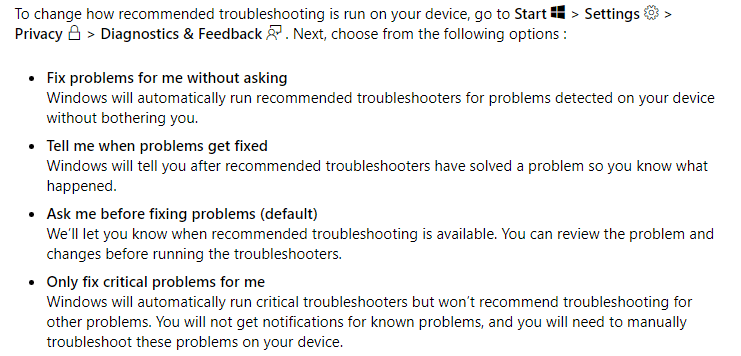
Once the slider is set to “on”, the default choice is to ask you before applying any updates. Personally, I think is the safest option so Windows doesn’t automatically make any changes you may not want, and you get a chance to review and choose.
If you make an update and can’t remember what it was, you can go back and review the update history as well. To navigate to the history, follow the below steps:
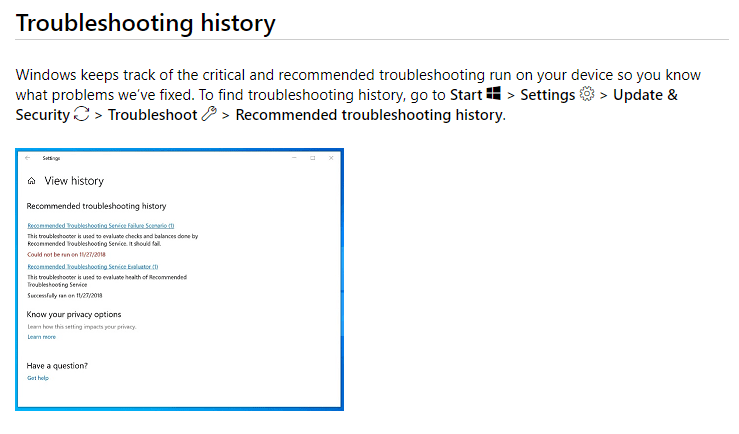
Hopefully these tips help your computer run as efficiently as possible and avoid frustrations!