In Windows 10, Microsoft thought it would be a nice idea to give you a little widget on your taskbar that shows you the current weather. When you click it, it opens up a larger window that then shows news and links to other things it believes you are interested in.
If yours is active, you’ll see something like this in the bottom right of your screen on the taskbar.
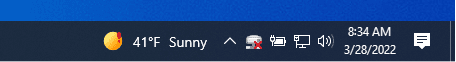
Personally, I find it to be surplus to requirements on my desktop, so if you want to get rid of it, here’s what you do:
- Right click on your taskbar.
- Select News and Interests.
- Click Turn off.
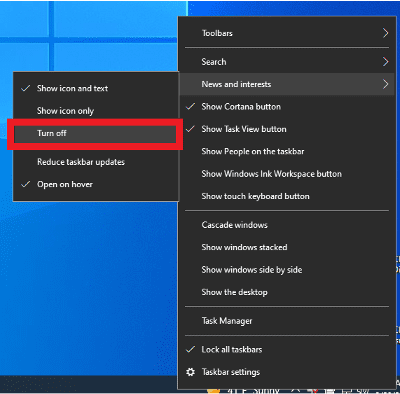
No more annoying weather thing.






