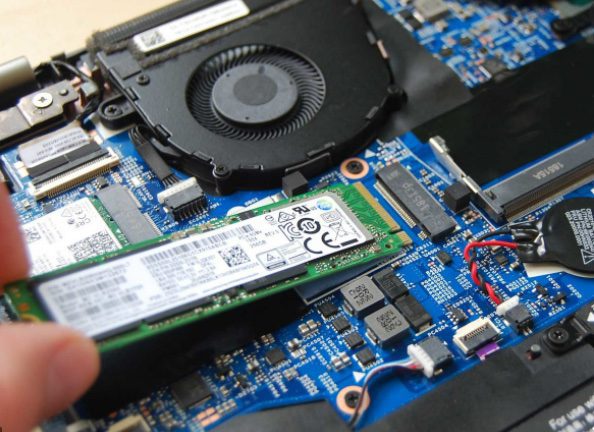 When you notice your PC is struggling to keep up with your needs, it may be time to consider your options to extend the life of your current computer. Keep in mind that the average lifespan of a computer is four years; a desktop may have a little longer lifespan since there are fewer components that can go bad.
When you notice your PC is struggling to keep up with your needs, it may be time to consider your options to extend the life of your current computer. Keep in mind that the average lifespan of a computer is four years; a desktop may have a little longer lifespan since there are fewer components that can go bad.
Memory
If your web browser is struggling or you have a hard time moving files around, you may need to add or replace your RAM (memory). In the past, 8GB of RAM worked perfectly fine for the average user who lived in Outlook 365 and other light applications. Like the great Bob Dylan said, “The Times They Are A-Changin.” The standard memory specifications are now moving to 16GB of RAM. As technology advances, so do our tools, laptops and desktops included. A lot of computers have an additional memory slot that can be used, and if it doesn’t, the current stick of RAM can be replaced if it is not soldered in.
Storage
Changing your current hard disk drive (HDD) to a solid-state drive (SSD) can greatly increase your computer’s overall performance. HDDs are mechanical disk drives that have been replaced with a more powerful, and reliable, SSD, which can operate 10X faster than an HDD. An SSD has a longer life span and no moving parts, which is a common failure point for HDDs. If you do replace your HDD with an SSD, always make sure to backup your data on the old drive, just in case.
These upgrades can have a huge impact on your computer’s performance and extend the life of your machine. If your machine is older than 5 or 6 years, get a professional’s opinion if the machine is worth upgrading or should be replaced.






