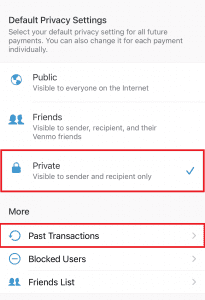
Venmo is a payments service platform used by many to pay for select approved business services and send money to family and friends. It’s similar to PayPal with the added feature of allowing users to; share, ‘like’ and express themselves when making a payment.
Although convenient, its default settings are not set to be very private. One aspect in particular of their social feed is that your payment activity, if left public, will show up on the apps global feed for anyone to see. Personally, I’m not wild about anyone being able to see when I last made a payment to a business and for how much.
So, here a few things you can do to better protect your Venmo account:
1) Set your accounts default setting to be Private:
- Open the App and tap the three lines at the top right

- Tap ‘Settings’ then ‘Privacy’ and then set your account to be ‘Private’ by default
2) Clean-up all historical transactions:
- If you have been using Venmo for a bit, you should consider changing all of your previous transactions to be Private as well. You’ll find this setting just below on the same screen.
- Tap on ‘Past Transactions’
- On the next screen tap ‘Change All to Private
3) Disable the app from auto-friending options
- As a payment platform, I don’t necessarily see the value in the app being able to scour through your phones contacts and Facebook friends and connect to them automatically.
- Go back to ‘Settings’ then tap ‘Friends & Social’ and turn off ‘Facebook Connect’ and ‘Phone Contacts’
4) Set a PIN and Face ID (if you have that feature)
- Go to ‘Settings’ and tap ‘Face ID & PIN’ Follow the prompts to set-up both a PIN and facial ID recognition. This will further secure the app should your phone ever get lost or a hacker is trying to access your account over the Internet from another device.
Enabling these settings will keep your Venmo account more secure from the bad guys.






