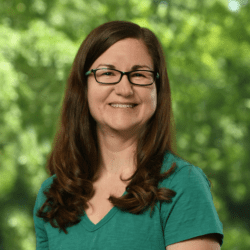In case you ever lose your phone, or end up in a situation where you are unable to provide your medical or emergency contact information, you can easily add it to your smartphone’s lock screen.
In case you ever lose your phone, or end up in a situation where you are unable to provide your medical or emergency contact information, you can easily add it to your smartphone’s lock screen.
To add this up on an Android phone:
- Go to “settings”
- Choose “about phone”
- Choose “emergency information”
- Once you’re in the emergency information screen, you can add information about medications you’re on, blood type, allergies, etc.
- You can also select emergency contacts that someone can dial without unlocking your phone.
To set this up on an iPhone:
- Open the “Health” app
- Navigate to the “medical ID” tab
- Select “edit” at the top of the screen
- Confirm the “show when locked” slider is green
- Fill in the relevant medical information, like blood type, allergies, medications, etc.
- At the bottom, you’ll find a section to set up emergency contacts that can be dialed without unlocking your phone.
Once this is set up, you should see the word “emergency” when you swipe the screen, and anyone can now access your contacts and medical information.