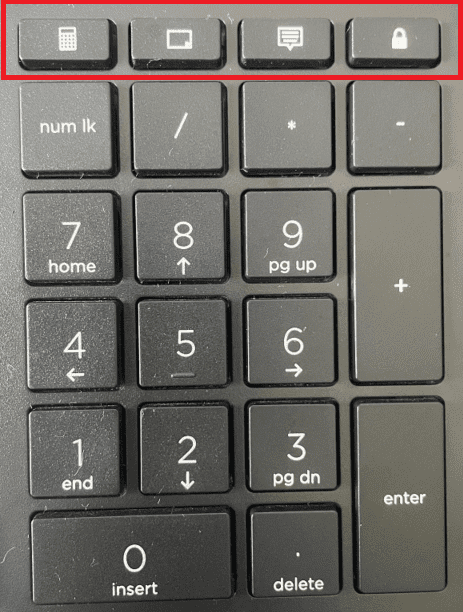 To make use of dual monitors, I have an HP 320K keyboard ($19 retail) that I use both at home and at the office when I dock my laptop. In the top right corner of this keyboard are several keys above the number pad that I had never paid attention to.
To make use of dual monitors, I have an HP 320K keyboard ($19 retail) that I use both at home and at the office when I dock my laptop. In the top right corner of this keyboard are several keys above the number pad that I had never paid attention to.
I discovered them by accident when I clumsily dragged my hand across the keyboard and suddenly locked my computer.
In order from left to right these keys do as follows:
- Brings up the calculator app
- Minimizes all open Windows on your desktop
- Opens the Windows notifications menu
- Locks your desktop
The lock key was the ‘A-Ha’ moment for me. When stepping away, most people lock their workstations by either doing CTRL-ALT-DEL or Windows Key + L. If you have this type of keyboard, now all you need to do is tap the Lock key.
Shortcuts are great when used. Although you may not have the same keyboard, take a moment to look at your keyboard and familiarize yourself with time saving shortcuts sitting right in front of you.






