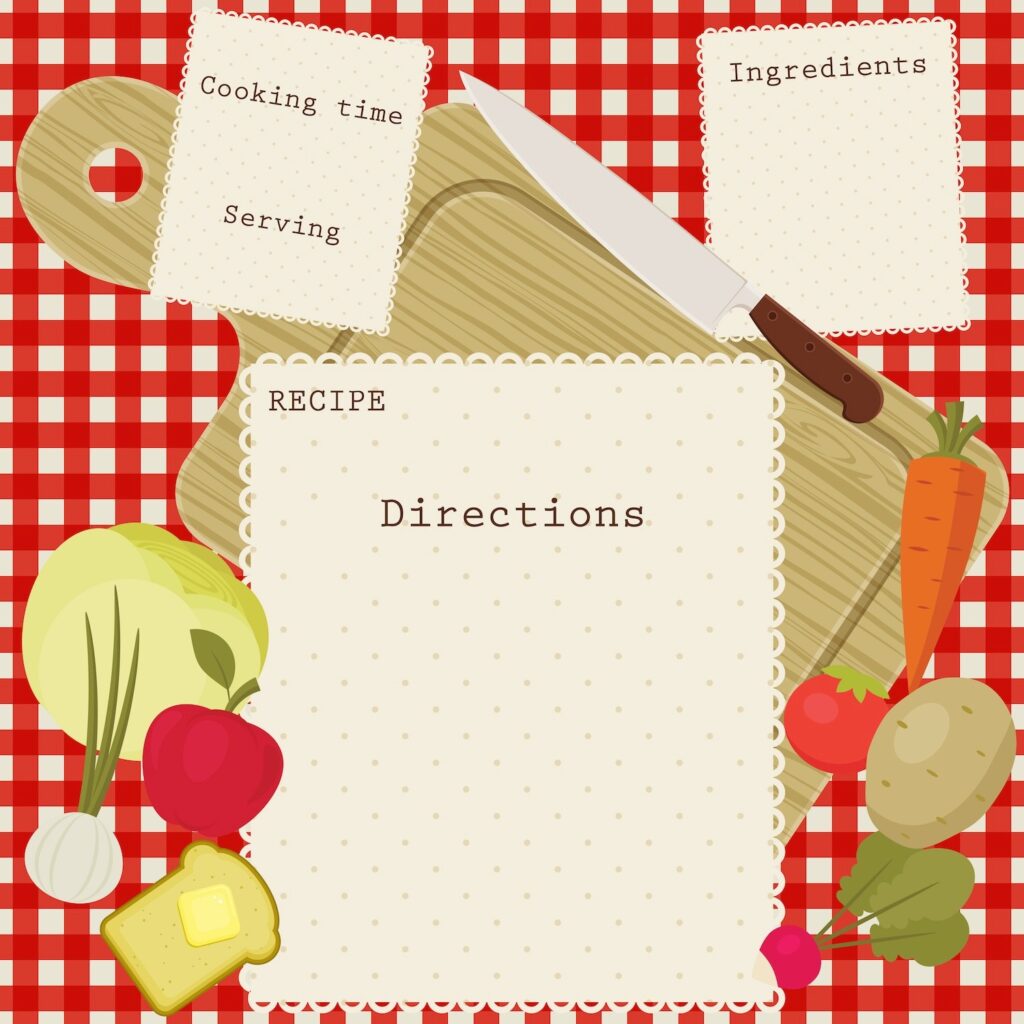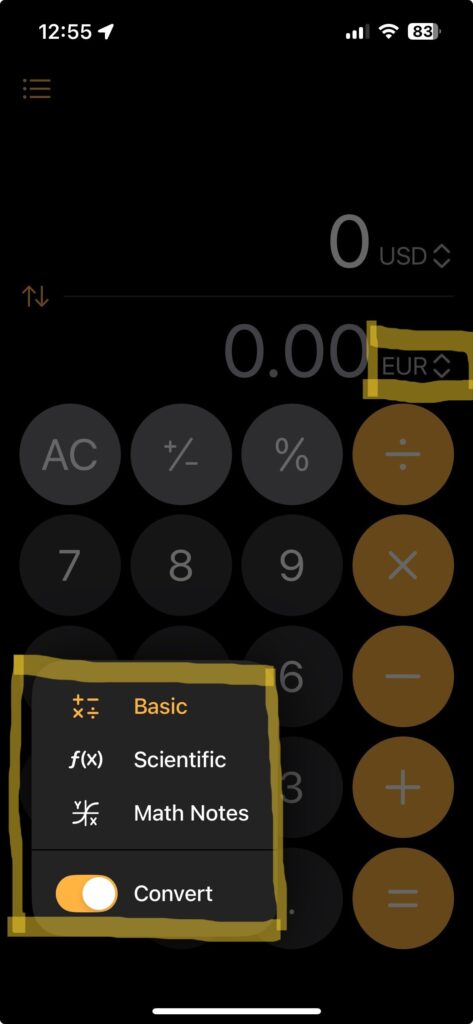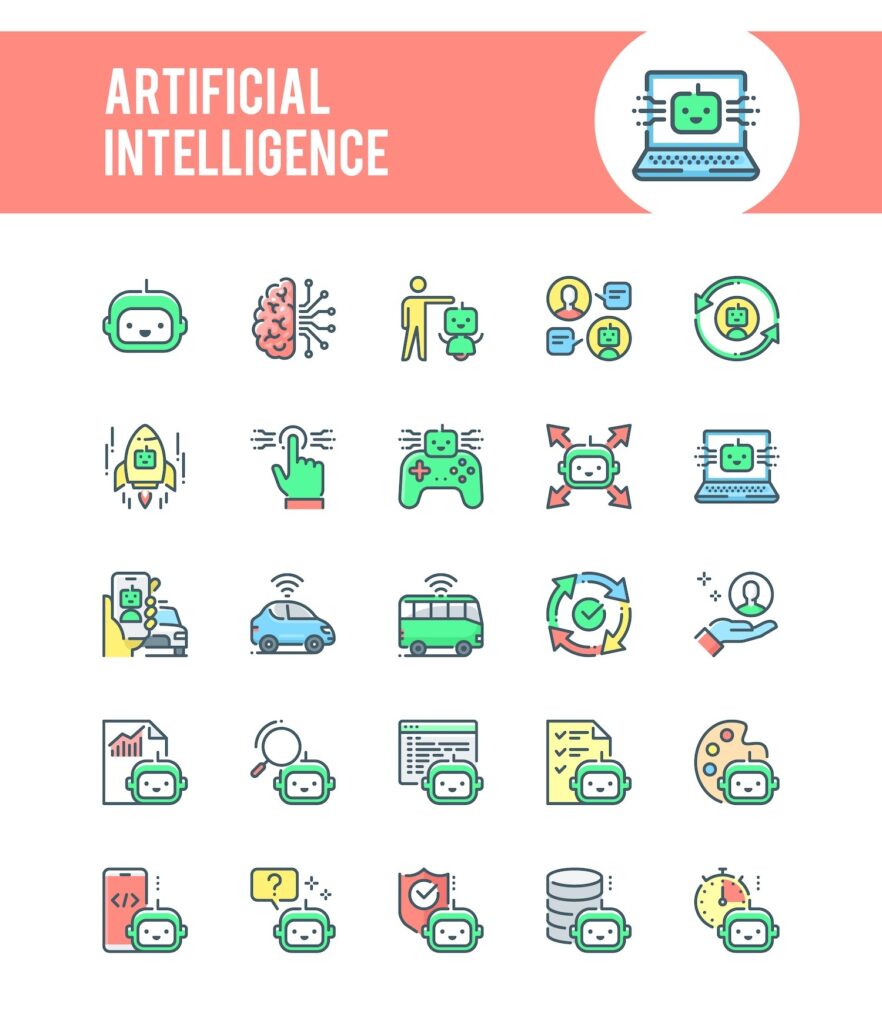Posts by Richard Stokes
Tuesday Tip: Make Your Wi-Fi Faster Without Buying a New Router
Slow Wi-Fi can frustrate you, especially when streaming, gaming, or working from home. Before you buy a new router, try these simple fixes to boost your Wi-Fi speed and reliability: Restart Your Router Regularly: This clears memory leaks, refreshes connections, and resolves minor connectivity issues. Unplug your router for about 30 seconds, then plug it…
Read MoreEven the Safest Cities Face Digital Danger
In 2024, Johns Creek, Georgia was crowned America’s second safest city by Safewise.com, earning the distinction based on its low violent and property crime rates. However, that same year, a Johns Creek-based company found itself at the center of a major cybersecurity incident, proving that even the safest communities are not immune to digital threats. BeyondTrust,…
Read More7 Dynamic Benefits of IT Consulting That Supercharge Your SMB Growth
Struggling with frequent tech issues, spiraling costs, or security threats that never seem to end? According to CloudSecureTech, 60% of small businesses fold within six months of falling victim to a cyberattack. That’s a staggering figure for any leader looking to protect their company’s future. “The digital marketplace rewards those who prioritize a rock-solid…
Read MoreTuesday Tip: iOS 18 Introduces Powerful App Locking and Hiding Features
Apple’s iOS 18 empowers iPhone users with enhanced privacy and security through new app locking and hiding capabilities. These features allow you to protect sensitive information, declutter your home screen, and maintain your digital privacy. App Locking Secure your apps with Face ID, Touch ID, or a passcode to prevent unauthorized access. How to lock…
Read MoreTuesday Tip: Unlock the Magic of Your Keyboard
Gather round, digital adventurers! Today, we embark on a fantastic journey through the enchanted realm of keyboard shortcuts. These mystical key combinations are the secret spells that can transform you from a mere mortal into a computer wizard. The magical implements at our disposal: The Windows Key: This key, often adorned with a flying window,…
Read MoreTuesday Tip: Get Your Free Personal Meal Planner
Tired of deciding what’s for dinner? Craving a delicious, budget-friendly menu tailored to your needs? Look no further! Harness the power of AI to create your perfect meal plan in seconds. First, Access ChatGPT or your preferred AI platform. Next, input your personalized request. The more specific you are, the better. Here’s an example: Create…
Read MoreTuesday Tip: iOS Update Revolutionizes Travel with Enhanced Calculator App
The new iOS update introduces a game-changing feature in the Calculator app, particularly beneficial for travelers. This innovative addition allows instant currency conversion, solving a common problem for international travelers. To use: Open the Calculator app Tap the physical calculator icon in the bottom left Enable the Convert feature Use the arrows to select desired…
Read MoreTuesday Tip: Don’t Unsubscribe from SPAM Emails
SPAM emails clog our inboxes and annoy us daily. While tempting to click the “Unsubscribe” link in these messages, doing so can lead to unintended consequences. Clicking “Unsubscribe” in fraudulent emails won’t remove your address from scammers’ lists. Instead, it may: Confirm your email as valid and active, making it more valuable to scammers. Direct…
Read MoreTuesday Tip: A Curated List of Specialized Artificial Intelligence (AI) Tools
Artificial Intelligence (AI) is evolving rapidly and becoming an integral part of our daily lives. If you are interested in using AI to boost productivity but aren’t sure how, consider creating a list of tasks you want to streamline and refer to this list of AI tools designed to enhance both your work and personal…
Read MoreTuesday Tip: Organize Your Workspace with Windows 11 Snap Layouts
Snap Layouts in Windows 11 revolutionizes multitasking and organization, letting you easily arrange app windows to boost your productivity. Here’s how to get started with Snap Layouts: Hover Over the Maximize Button Open an app and move your cursor over the maximize button in the top-right corner. Choose your preferred layout from the menu that…
Read MoreTuesday Tip: Explore Your Mental Universe with NotebookLM
NotebookLM is Google’s innovative AI-powered tool designed to enhance research, note-taking, and content creation. It allows you to upload various documents, including PDFs, Google Docs, websites, and YouTube videos into a “notebook” where an AI assistant can analyze and interact with the content. NotebookLM uses Gemini Pro to process and understand the uploaded materials, enabling…
Read MoreTuesday Tip: Revolutionize Your Work with Microsoft Copilot License
Understanding the full potential of your Microsoft Copilot license can revolutionize how you work within the Microsoft 365 ecosystem by automating tedious tasks and enhancing collaboration and creativity. Maximize Productivity Across Microsoft 365 Apps – Integrate Copilot into Microsoft 365 apps like Word, Excel, Teams, and Outlook to streamline your workflow. Use specific prompts like…
Read MoreTuesday Tip: Share Content from Your iPhone to Your Smart TV
iOS updates have introduced AirPlay with Shared TVs, a feature that streamlines content sharing from iPhones to compatible smart TVs. This feature eliminates the need for manual input switching or third-party applications. AirPlay seamlessly streams media to smart TVs connected to your iCloud account or integrated into your Apple ecosystem. You can easily share movies,…
Read MoreTuesday Tip: Don’t Use a Shared iPhone Charger
iPhone users face a serious threat: seemingly innocent chargers may wreak havoc on their devices. These malicious cables, known as O.MG cables, contain hidden implants with web servers, USB communications, and Wi-Fi access, enabling them to capture keystrokes, steal credentials, exfiltrate data, and install malware. The O.MG cable is a deceptive hacker device. Publicly available…
Read More