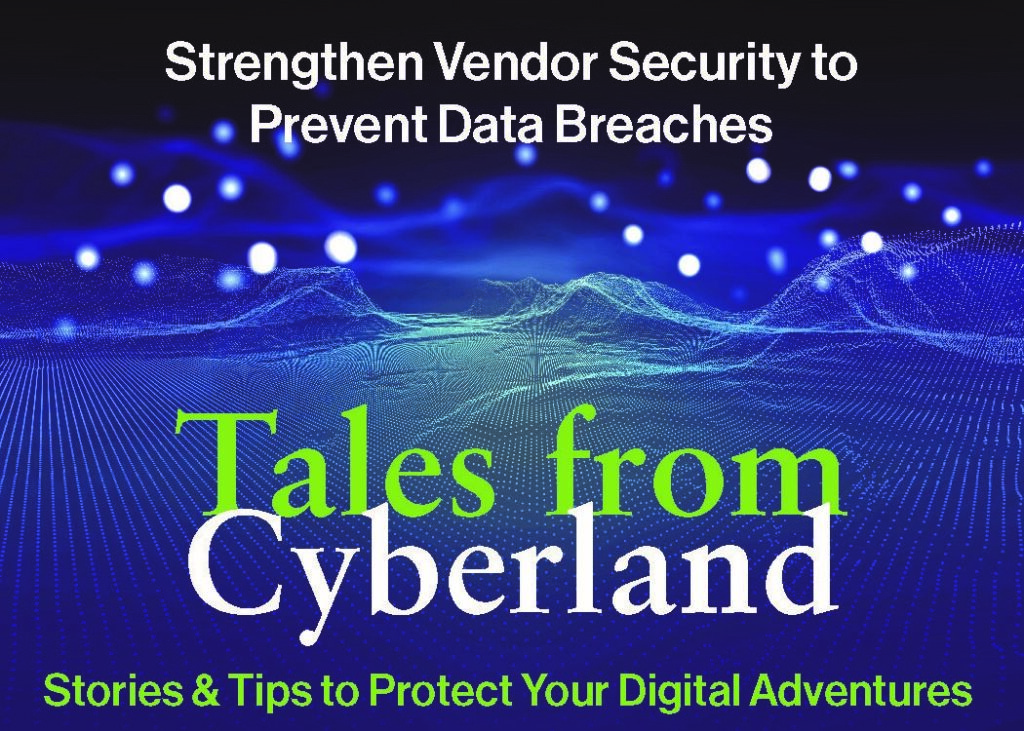Many of us like to keep our iPhones in silent mode, but we miss important calls and texts from people. If you want to keep your iPhone in silent mode but also want to receive calls and/or text messages from important people, here’s how to do it.
- First, choose your contact
- Tap Edit
- Go to Ring Tone
- Turn on Emergency Bypass
- Go to Text Tone
- Turn on Emergency Bypass
You can turn Emergency Bypass on for only your Ring Tone or your Text Tone, or for both. Now whenever an important individual calls or texts when you are in silent mode, their call or text will come through.
Comments are closed for this post.
Related Posts