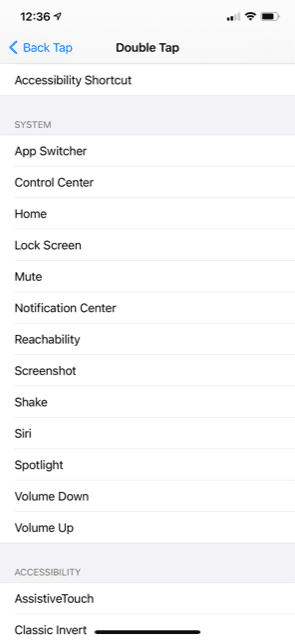
As I continue to use my iPhone, I learn more and more about it each day. If your phone is running on iOS14, you have access to a secret iPhone button. With just 2 or 3 taps you can lock your phone, take a screenshot and several other actions.
Here are the steps to activate the secret button:
- Go to your settings
- Select Accessibility
- Select Touch
- Select Back tap
You have the option of a 2 tap action and 3 tap action. Select either one. Next you will come to a screen with a list of options (See image to the right). Once you select the action, you’ve unlocked the secret button!
Who would have known that tapping the back of your phone could do so much? I hope you find this tip as useful as I did!
Comments are closed for this post.
Related Posts








